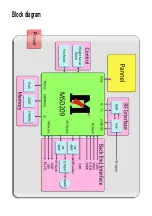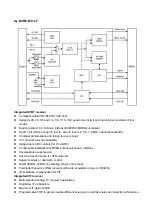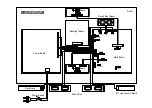Fig. 5 Option switches
f) Burning process has two steps:
Erase
and
Program;
please refer to Fig. 6;
Fig. 6 Option switches
1) First, the step “
Erasing…
” will last for some time, or it is failed if it is passed by quickly,
please confirm procedure 2
)
and begin burning process again;
2) Then the following step is “
Programming…;
3) A prompt “
Pass
” will display at last;
g) A prompt “
Pass
” will display if burning process is successful, please refer to Fig. 7;
Fig. 7 Successful burning process
h) If there are other machines to be burned, remain
ISP
burning interface and repeat procedures
c
)
to
e
)
only;
Summary of Contents for LED-42XR10FH
Page 19: ...Blockdiagram ...
Page 30: ...Troubleshooting guide LED 42XR10FH 1 No Backlight ...
Page 31: ...2 No Picture but backlight is normal ...
Page 43: ...APPENDIX B Exploded view LED 42XR10FH ...
Page 48: ...May 2010 ...