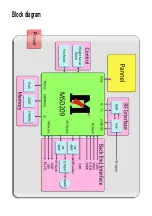3 Alignment
flow
3.1 Voltage of power supply test
According to the wiring specified by Product Specification, connect power board, main/data
processing board, IR/light sensor board, key board and backlight board correctly, then switch on main
power and press key “
” to turn on the TV set.
a) Test each pin voltage of socket X401
(<
26” models) and 13-pin power socket X601 (
≥
26”
models) in turn, please refer voltage of CCFL to Table 1, refer voltage of LED to Table 2:
Table 1 Each pin voltage of 13-pin power socket for CCFL models
Pin 1 2 3 4
、
5 6
、
7
8 9
1
0
11
1
2
13
Vol.
≥
2.5 V
≥
2.0 V
0
12 V±5%
0
N.C.
5 V±5%
0
5 V±5%
0
≥
2.5 V
Table 2 Each pin voltage of 13-pin power socket for LED models
Pin 1
2 3 4
5 6 7
、
8 9
、
10
11 12
13
Vol
.
≥
2.5 V
0
5 V±5%
0
5 V±5%
N.C.
0
12 V±5%
0
≥
2.0 V
≥
2.5 V
b) Test each pin voltage of 5-pin power socket X606 in turn (
≥
26” models), please refer voltage
to Table 3:
Table 3 Each pin voltage of 5-pin power socket
Pin
1
、
2 3
、
4
、
5
Vol. 24
V±5%
0
Alignment instructions
2.
Test equipment
VG-848 (VGA,
YPbPr
signal generator)
VG-849 (
HDMI
digital video signal generator)
CA210 (color analyzer)
1.
Safety
Instructions
Be sure to switch off the power supply before replacing or welding any components or
inserting/plugging in connection wire Anti static measures to be taken (throughout the entire
production process!):
a) Do not touch here and there by hand at will;
b) Be sure to use anti static electric iron;
c) It’s a must for the welder to wear anti static gloves.
Please refer to the detailed list before replacing components that have special safety requirements.
Do not change the specs and type at will.
Summary of Contents for LED-42XR10FH
Page 19: ...Blockdiagram ...
Page 30: ...Troubleshooting guide LED 42XR10FH 1 No Backlight ...
Page 31: ...2 No Picture but backlight is normal ...
Page 43: ...APPENDIX B Exploded view LED 42XR10FH ...
Page 48: ...May 2010 ...