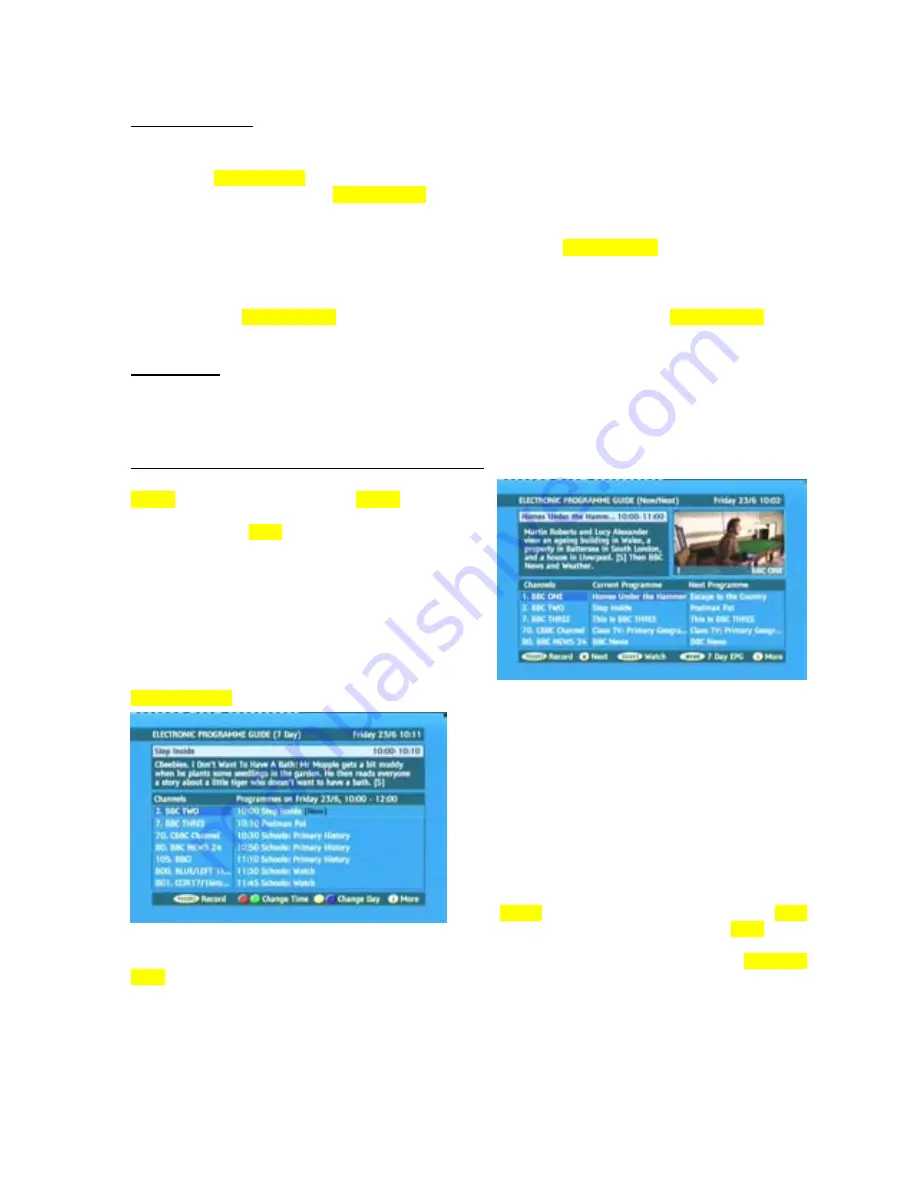
42
9.2 Widescreen
TV sets are available with screens of the standard (4:3) format and widescreen (16:9) format. Digital
terrestrial television broadcasts are also made in both standard and widescreen formats.
You can use ANGLE/ WIDE key to change display format (aspect ratio). With a widescreen TV set displaying
a standard format program, the ANGLE/ WIDE key switches between displaying the picture with black bars
down the sides, and enlarging the picture so that it fills the whole width of the screen but the top and bottom
are cropped off.
With a standard format TV displaying a widescreen program, the ANGLE/ WIDE key switches between
displaying the picture with black bars at the top and bottom of the screen, and filling the whole height of the
screen but cropping the sides off according to instructions broadcast with the program (called 'pan and
scan').
The effect of the ANGLE/ WIDE key on the screen display is cancelled by pressing ANGLE/ WIDE again.
(Only for FreeView)
9.3 Subtitle
Subtitle key shows/hides subtitles of channel. When the subtitle key is pressed, subtitle ON/OFF message is
displayed.
NOTE:
This feature is available only if the channel provider supports.
9.4 Electronic Program Guide (7- Day - EPG)
In no menu mode, EPG Menu is reached by pressing
GUIDE key and quitted by pressing GUIDE key again. In
EPG Menu all channels are displayed. Current program
is highlighted. Use
5
/
6
keys to change channels.
Some, but not all, channels send information about the
current and next events. Please note that event
information is updated automatically. If there is no event
information data available in channels, only channel
names with “No Information” banner are displayed. If you
highlight an event, short event description, extended
event description, start and finish times of event are
displayed on the screen. In EPG Menu, you can easily
see the extended help information by pressing
DISPLAY/ INFOkey and by pressing this key again you can close this window.
If you press SELECT when a next event is highlighted,
an info banner appears asking for setting Reminder or
Record. If you select “Reminder”, a reminder is set for
the highlighted program and a clock appears on the
screen. Program reminders can be set to signal that a
program is about to start when you are watching
another channel. If you set reminder to a program, then
you will be asked for switching to that channel when the
reminder time is reached. When the current program is
highlighted, the current view is switched to the
highlighted channel by pressing OK key.
Press MENU key to view the 7 day EPG. Press
5
/
6
to navigate in Channels or Programs. Use
3
/
4
key to
navigate through the channel and program list. Using RED/GREEN keys you can change schedule time. By
pressing YELLOW/BLUE you can advance the schedule backward/forward of a day. If you press DISPLAY/
INFOkey you can see easily the detailed help information and by pressing DISPLAY/ INFO key again you
can exit Help menu.
NOTE
: When info banner is active and SELECT key is pressed, Now & Next EPG appears on the screen. By
means of YELLOW and BLUE buttons you can achieve previous and next time. Only when info banner runs
you can get information with BLUE and YELLOW keys.










































