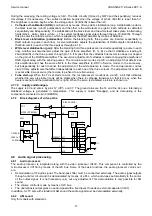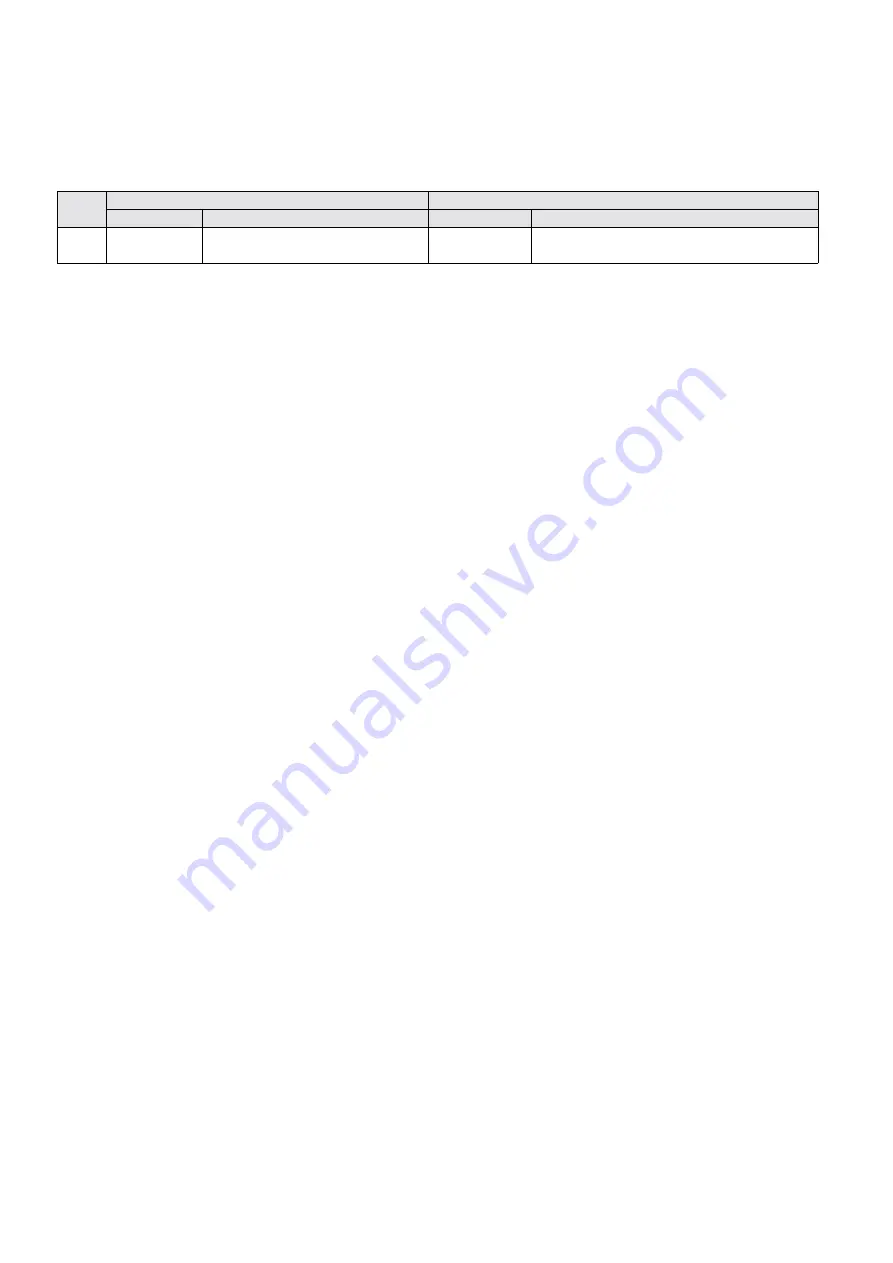
Service manual
CHASSIS 2112-Series EC7-A
25
6.3.2
TV sets with TXT: OTP replacement with a mask.
The micro OTP has 56 pins, like the one of the mask. In case of damaging a micro OTP (version with TXT) it
should be replaced by another type mask. For that, it is necessary to make the following changes:
GENERAL PCB
Loc.
COMPONENTS THAT ARE ANNULLED
COMPONENTS THAT ARE ADDED
Part No.
DESCRIPTION
Part No.
DESCRIPTION
D103 0360606511 SMD Diode Zener BZT55C2V7
0790701106
R.M.G. SMD 0 OHM 1/10W. 0805
IC100 0360516405 I.Circuit ST92T195B7B1/EBL
0360516603
I. Circuit ST92195B1B1
6.4
Initial auto tuning setting.
There are two methods to rehabilitate the initial autotuning. If it is had a Factory remote control, it is enough with
pressing the key ' NORM', that in addition it will recover the adjustments normalization and it will leave the TV in
normal mode (neither Hotel nor Factory). If it has not this remote control, the procedure should be:
Enter in Tuning menu
Selection AUTO mode and start the search.
Exit Tuning menu, switching off the TV or pressing any key before it found the first channel (it is possible to remove
the aerial).
Next time TV set switched on, it will appear the welcome message and it will start the automatic tuning of channels.
This function will be cancelled when a channel is memorised, so much automatic as manually.
6.5
Procedure of non-volatile memory substitution.
When starting the television set, the microprocessor will always verify if non-volatile memory or NVM (IC125) is
initialised or not. In case of not being, it will come to start the television set with a minimum of values by defect to
guarantee a correct start-up.
The following step to make by the technician after the substitution by failure of the NVM, it will be to accede to the
Service Menu and a complete initialisation of the NVM. For it, it is necessary to enter in “MORE” submenu and
being in “INI NVM”, press “VOL +” to confirm. Later, the definitive manual configuration of the adjustments will be
done as it is indicated in "Service Menu".
Warning: when the NVM is initialised it removes the data contained in the NVM to load those that the
microprocessor has by default; therefore, it is obligatory to introduce again the configuration data (CONFIG),
standards (STANDARD) and the adjustments of Service Menu (not manual adjustments, see “Adjustments”). For
that reason, it is better not re-initialise the NVM if it is not strictly necessary, as it is in the case of substitution of
IC125.
6.6
“Factory” mode description.
The " Factory " mode is a special operation way of TV set, thought to facilitate its manufacture and it is identified on
screen with label " FAC". This mode is not intended to be used by the end user. The differences of functioning with
respect to the normal mode are:
The TV does not switch to stand-by mode by none reason, neither by order of user, nor by timing... but it always
remains switched on.
The adjustments that are made by the user (volume, contrast, etc...) operate much more quickly.
Blue-Back remains disabled.
“Comestic” delays are avoided in the start-up of TV set.
Audio and video mutes are avoided in changes of programmes and in the rest of switchings.
To quit the "Factory" mode, it must enter and quit the clock menu in the OSD of the user. TV sets are manufactured
in “normal” mode, but in case a TV set was in “Factory" for some circumstance, It is necessary to set the TV in
normal mode.
6.7
Description of “Hotel” and “Rental” modes.
This mode of working is thought for its use in hotels, hospitals and another public establishments. Its goal is to avoid
the user change the basic adjustments of TV set. Its features are:
Maximum volume is limited to the level that already exists when the mode is enable.
There is no access to Tuning menu of channels (neither fine-tuning nor swapping, …).
The TV set always boots with values of normalization and it is not allowed the adjustment from the user was
memorised.
There is an access neither the language selection or child lock.
It is possible to be forced that the TV set always switch on in a certain program (between 1 and 8) or in AV1.
In order to enable this mode, hold the ‘Vol-‘ key from the local keyboard pressed and press ‘Recall’ on the remote
control. A message like “ HOTEL: 00 “ will be shown, waiting for the input of two digits. Themeaning of these digits
are:
Summary of Contents for CE14A2-C
Page 20: ...Service manual CHASSIS 2112 Series EC7 A 5 3 BLOCK DIAGRAM ...
Page 48: ......