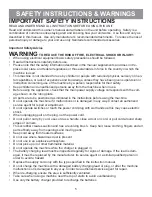2
THE SANITAIRE® COMMERCIAL
LIMITED WARRANTY
WHAT THIS WARRANTY COVERS
Your Sanitaire commercial cleaner is warranted to be free from all defects in material and workmanship in normal use
FOR A PERIOD OF ONE YEAR. The warranty is granted only to the original purchaser of the cleaner. The warranty is sub-
ject to the following provisions.
WHAT THIS WARRANTY DOES NOT COVER
• Parts of the cleaner that require replacement under normal use, such as bumpers, belts, batteries, and hoses.
• Damages or malfunctions caused by negligence, abuse, or use not in accordance with the Owner’s Guide.
• Defects or damages caused by unauthorized service or the use of other than Genuine Sanitaire parts.
WHAT ELECTROLUX HOME CARE PRODUCTS NORTH AMERICA WILL DO
Electrolux Home Care Products North America will, at its option, repair or replace a defective cleaner or cleaner part that
is covered by this warranty. As a matter of warranty policy, Electrolux Home Care Products North America will not refund
the consumer’s purchase price.
WARRANTY REGISTRATION
Please fill out and return the warranty registration card accompanying your cleaner.
OBTAINING WARRANTY SERVICE
To obtain warranty service you must return the defective cleaner or cleaner part along with proof of purchase to any
Sanitaire Authorized Warranty Station. You will find the nearest location in the Yellow Pages under “Vacuum Cleaners–
Service and Repair.” Be certain that the Warranty Station is “Sanitaire Authorized.”
For the location of the nearest Sanitaire Authorized Warranty Station or for service information, telephone toll free:
USA: 1-800-800-8975
Mexico: 5670-6169