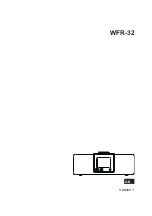04
GB
2. YOUR WFR-32 RADIO
INTRODUCTION
Thank you for purchasing the Sangean WFR-32 radio.
This radio provides the following range of features:
●
Access to more than 40,000 internet radio stations
around the globe
.
●
A total of 250 presets for your favorite stations.
●
Feature for showing weather information.
●
Easy to control using remote control or companion app.
●
Support for USB, UPnP, Bluetooth and Aux-in playback.
●
Automatic internet time and date synchronization.
●
Compatible with Spotify Connect, Tidal Connect,
Amazon Music and more.
●
USB charging port for charging USB devices.
Before using this device, please make sure to read and
understand all parts of the manual.
WHAT’S IN THE BOX
WFR-32
Remote control
Power adapter
Quick start guide
Internet Radio
03:12
3A87dX1100GB0
For full documentation on all of the WFR-32's functionality, please scan the QR code
below or visit the website below to download the full manual of the internet radio.
http://www.sangean.com
GB
Quick Start Guide
WFR-32
Internet Radio / AUX / Bluetooth / AirMusic App
Digital Wooden Radio
CONTROLS AND CONNECTIONS
MAIN UNIT
1
Power button / Standby
●
Turn the radio on / off
2
Sleep timer button
●
Set the sleep timer
3
EQ button
●
Set the EQ mode
4
Volume control
●
Set the volume
●
Select character
●
Select menu items
●
Confirm menu selection
●
Confirm text input
5
Previous button
●
Go to previous track in Bluetooth mode
●
Go to previous menu in Bluetooth mode
●
Delete selected character and go to previous
character
6
Next button
●
Go to next track
●
Go to next menu
●
Input character and go to next character or move
cursor to next character
7
Preset buttons (1-5)
●
Recall preset 1-5
●
Save station to preset 1-5
8
Home button
●
Go to Main menu
9
Local button
●
Go to Local Radio menu
10
Alarm button
●
Go to Alarm menu
11
Speaker
12
Display
13
IR sensor
●
Infrared sensor for receiving remote control input
14
USB playback port
●
Connect an external USB device to playback
music in the USB mode
15
USB charging port
●
Connect an external USB device to charge it
16
Aux in jack
●
3.5mm jack for audio input from external device
17
Headphones jack
●
3.5mm jack for stereo audio output to headphones
18
DC in socket
●
Jack for 9V 2.5A power DC adapter, center pin
positive
19
Power Switch
●
Switch the device on or off here. The device is
disconnected from the power supply unit in the
OFF position
Summary of Contents for WFR-32
Page 1: ...GB Version 1 WFR 32...