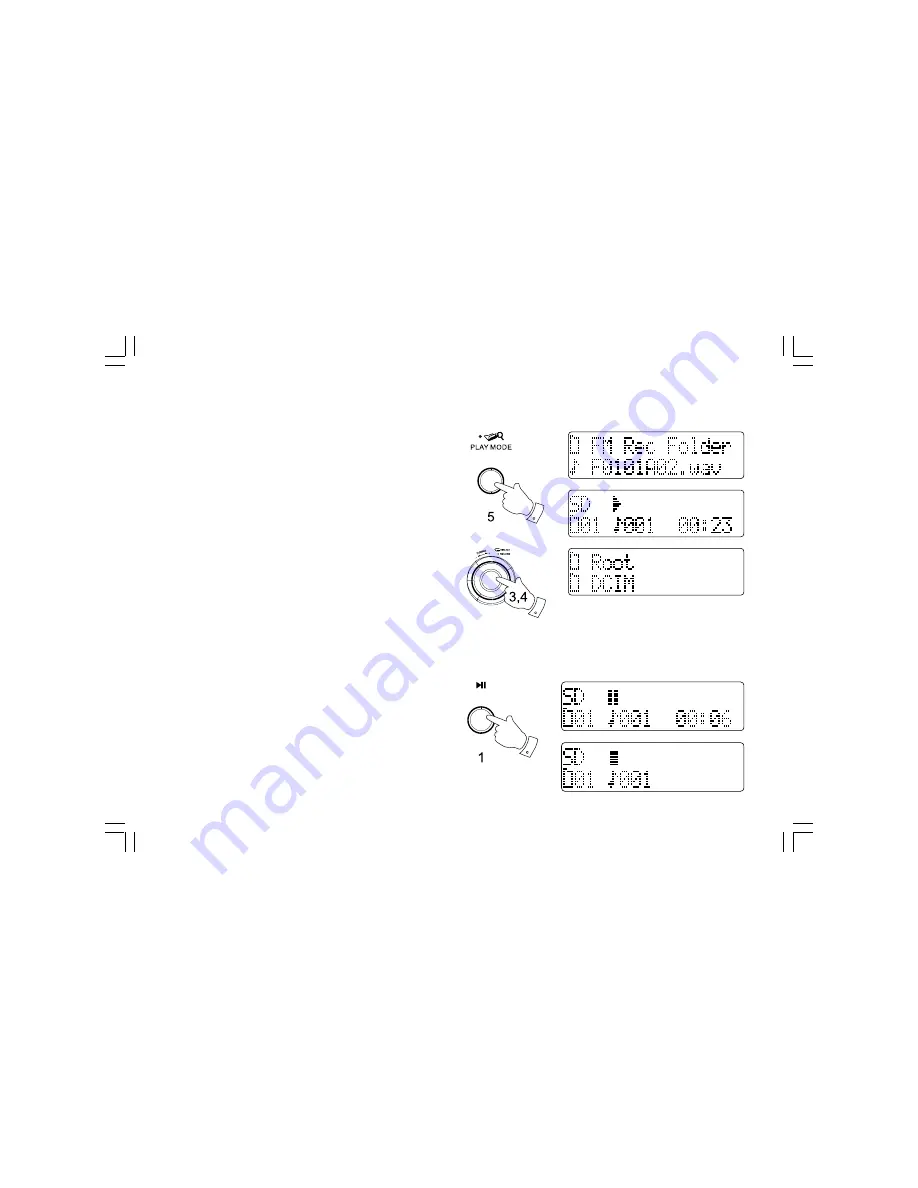
25
3
File playback / Browser
The play mode displays the files on the current memory card.
The display will show the current file details.
1. Ensure your SD card is inserted correctly.
2. Press and hold the Play mode button and the current recording folder
and track name on your SD card will show on the display.
3. You can scroll through the tracklist under the current folder using the
Tuning control.
4. Press and release Play mode button again and the display will show
the current folder under the root menu, then rotate the Tuning control
to scroll through all the folders in your current memory card.
To play files
1. Press and release the Tuning control or Play/pause button to select
the track to be played.
2. Your playlist recordings will be played in list order from the first
selected file.
3. To pause playback press the Play/pause button. To resume playback
press the Play/pause button again.
2,4






































