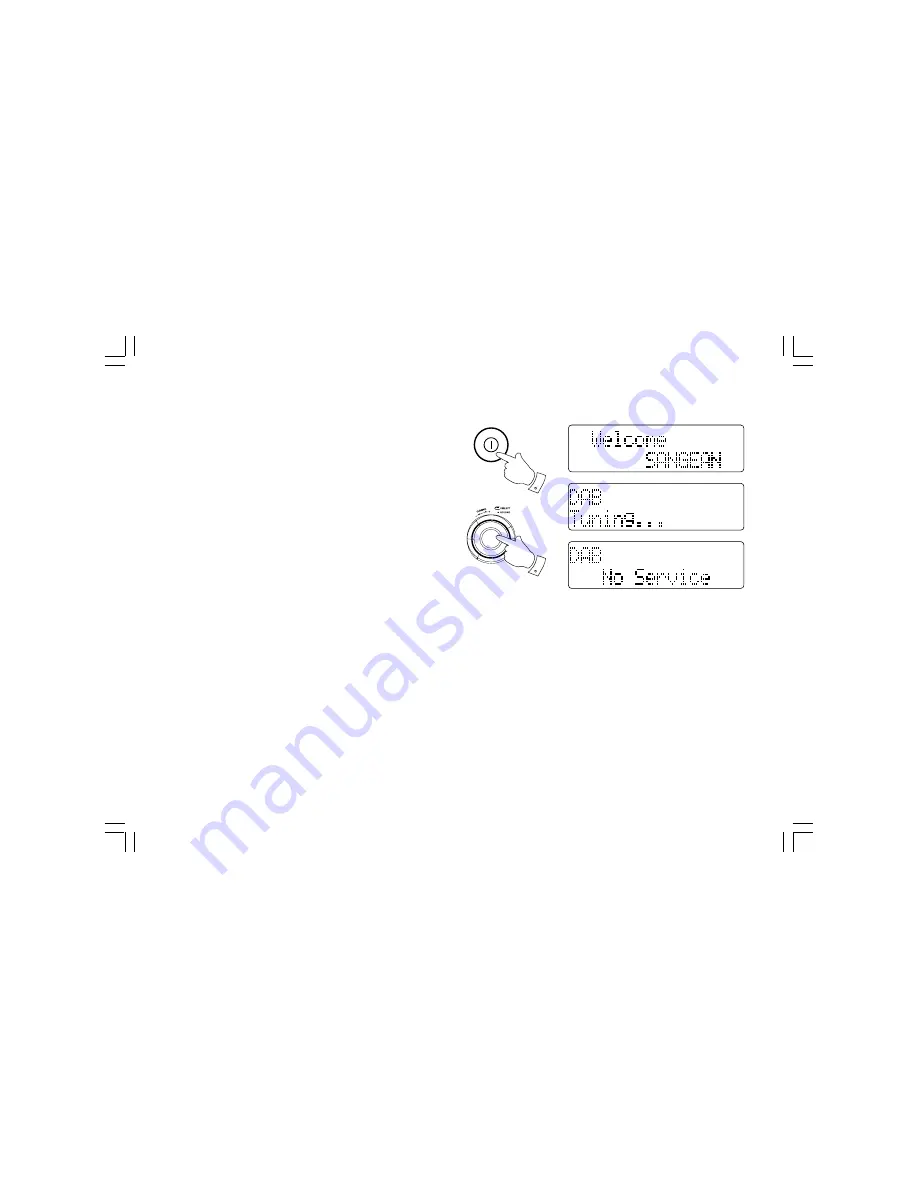
9
Operating your radio – DAB
1. Fully extend the FM telescopic antenna and locate the radio to get
the best reception.
2. Press the Power button to turn on the radio. The radio will then
display “Welcome SANGEAN”. The radio will then scan for DAB
signals showing “Tuning…”,and if a DAB signal is found it will then
show the current station frequency.
3. If no signal is received the radio will display “DAB No Service”.
Try reposition the antenna. Press the Power button and the radio
will rescan. If a signal is found the radio will then tune to a station.
If necessary reposition again and press and hold the Tuning knob to
auto tune until stations are found.
3
2

























