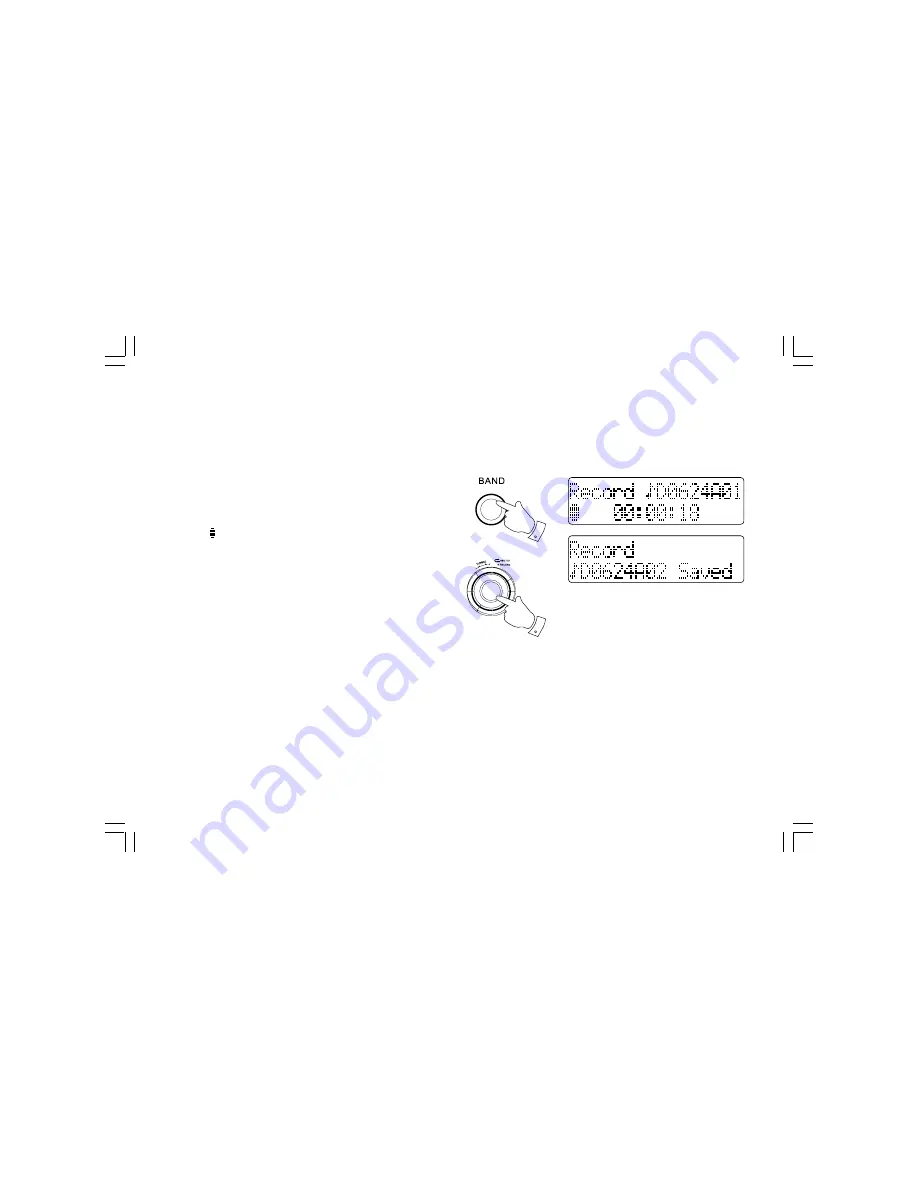
23
Recording an Radio program (DAB & FM)
1. Ensure your SD card is inserted correctly and your radio clock
is synchronized.
2. First press the Band button to choose the band as required. Tune to
the station you want to record.
3. Press and hold the Tuning control to start recording. The record icon
and “ ” and the recorded time will show in the display.
4. Press and hold the Tuning control again to stop recording.
The recording of FM program will be saved in the FM Rec Folder in
your SD card. The recording of DAB program will be saved in the
DAB Rec Folder in your SD card. The last recording will be saved in
the LAST folder.
Note:
The first four digits of the file name of your recording of radio programs
represent the date of recording, while the alphabet of the file name
represents the year of recording, starting from 2010 with “A”. The two-
digits number behind the alphabet in the file name represents the
number of recording of that day.
3,4
2







































