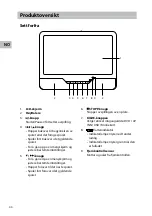33
GB
Info
You can view the disc information (such as current title / chapter / track number, total
playing time or remaining time on the disc) without interrupting the disc playback.
During playback, press the DISPLAY button on the remote control to display the available
disc information on operation status.
Programmable Memory
For DVD, CD
•
Press the PROGRAM button to display the PROGRAM MENU.
Press the 0-9, 10+ buttons to input the title/chapter/track
number and then press the
buttons to select START.
•
To resume normal playback, press the PROGRAM button and
press the
buttons to select STOP.
For JPEG
Press the PROGRAM button repeatedly to select the slide show
mode. There are 16 types of slide shows.
Zoom Selection
This function allows you to enlarge or shrink the video image or picture on the screen.
For DVD
1. During playback, press the ZOOM button.
2. Press the ZOOM button repeatedly to display the picture with different
scales. (2X size, 3X size, 4X size, 1/2 size, 1/3 size, 1/4 size, Normal size)
Title
Press the TITLE button on the remote control to return to the DVD title menu.
Menu
Press the MENU/PBC button on the remote control to return to the DVD main menu.
PBC (Playback Control)
If this function is available on your DVD player and the VCD you are playing, you will be able
to view the VCD’s contents and select the video or track you wish to view.
Press the MENU/PBC button to enable/disable the function.