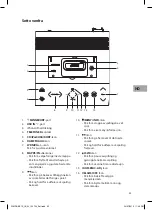25
GB
Random Playback
All tracks on the disc can be played in a random order.
• During stop or playback mode, press the
RANDOM
button on the remote control. The
“RANDOM” indicator will show on the display. All tracks will be played randomly.
• Tap the
icons on the unit or press the
buttons on the remote control to
playback the next random track.
• After all the tracks have played once, the playback will stop automatically.
• To cancel random playback, press the
RANDOM
button on the remote control during
RANDOM
playback. Normal playback will resume.
Intro Playback
• Press the
INTRO
button on the remote control. The “
” indicator
will show on the display. The unit will play the first 10 seconds of
each track.
• Press the
INTRO
button on the remote control again to resume
normal playback.
S1MDABI11E_IB_5L_120724_Zell.indb 25
24/07/2012 11:48 PM