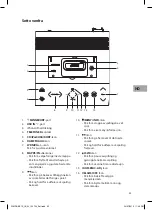23
GB
Skipping to Another Track
• Tap the
icons on the unit or press the
buttons on the remote control to
skip backwards to the beginning of the track or previous track or skip forwards to the
next track.
• Tap and hold the
icons on the unit or press and hold the
buttons on the
remote control to perform fast forward/reverse playback.
• To resume playback, tap the
/SCAN
icon on the unit or press the button on the
remote control.
For MP3 / WMA Discs
• During MP3 playback, tap the
FOLDER/ARROW
icons on the unit or press the
FOL./ARROW
buttons on the remote control to skip to the 1st track of the next album.
• During STOP mode, tap the
FOLDER/ARROW
icons on the unit or press the
FOL./ARROW
buttons on the remote control repeatedly to select your desired album to play. Tap the
/SCAN
icon
on the unit or press the button on the remote control to start playing the 1st track in that album.
ID3 Operation (For MP3/WMA Mode)
1. During MP3/WMA playback, tap the
ID3/MEM/C-ADj.
icon on the unit or press the
ID3/MEM/C-ADj.
button on the remote control to open the ID3 function.
2. If the MP3/WMA file is written “ID3”, it will automatically search the information of
“TITLE NAME”, “ARTIST NAME” and “ALBUM NAME” indicated on the display.
TITLE NAME
ARTIST NAME
CURRENT TIME
ALBUM NAME
3. Tap the
ID3/MEM/C-ADj.
icon on the unit or press the
ID3/MEM/C-ADj.
button on the
remote control again to resume the normal playback.
Repeat Playback
For CD Mode
1. Press the
REPEAT
button once on the remote control, “
REP-1
” will show on the display.
The CD will play the current track repeatedly.
2. Press the
REPEAT
button twice, “
REP-ALL
“ will show on the display. The CD will play all
tracks repeatedly.
3. Press the
REPEAT
button once more again, the
REPEAT
function will turn off.
For MP3/WMA Mode
1. Press the
REPEAT
button once on the remote control, then “
REP-1
” will show on the
display. It will play the current file repeatedly.
2. Press the
REPEAT
button twice, “
REP-ALL
” will show on the display. It will play all files
in the current folder repeatedly.
3. Press the
REPEAT
button three times, “
REP-ALBUM
“ will show on the display. It will
play all files repeatedly.
4. Press the
REPEAT
button once more again, the
REPEAT
function will turn off.
S1MDABI11E_IB_5L_120724_Zell.indb 23
24/07/2012 11:48 PM