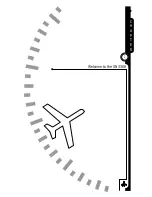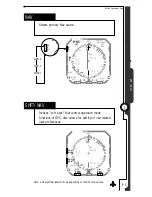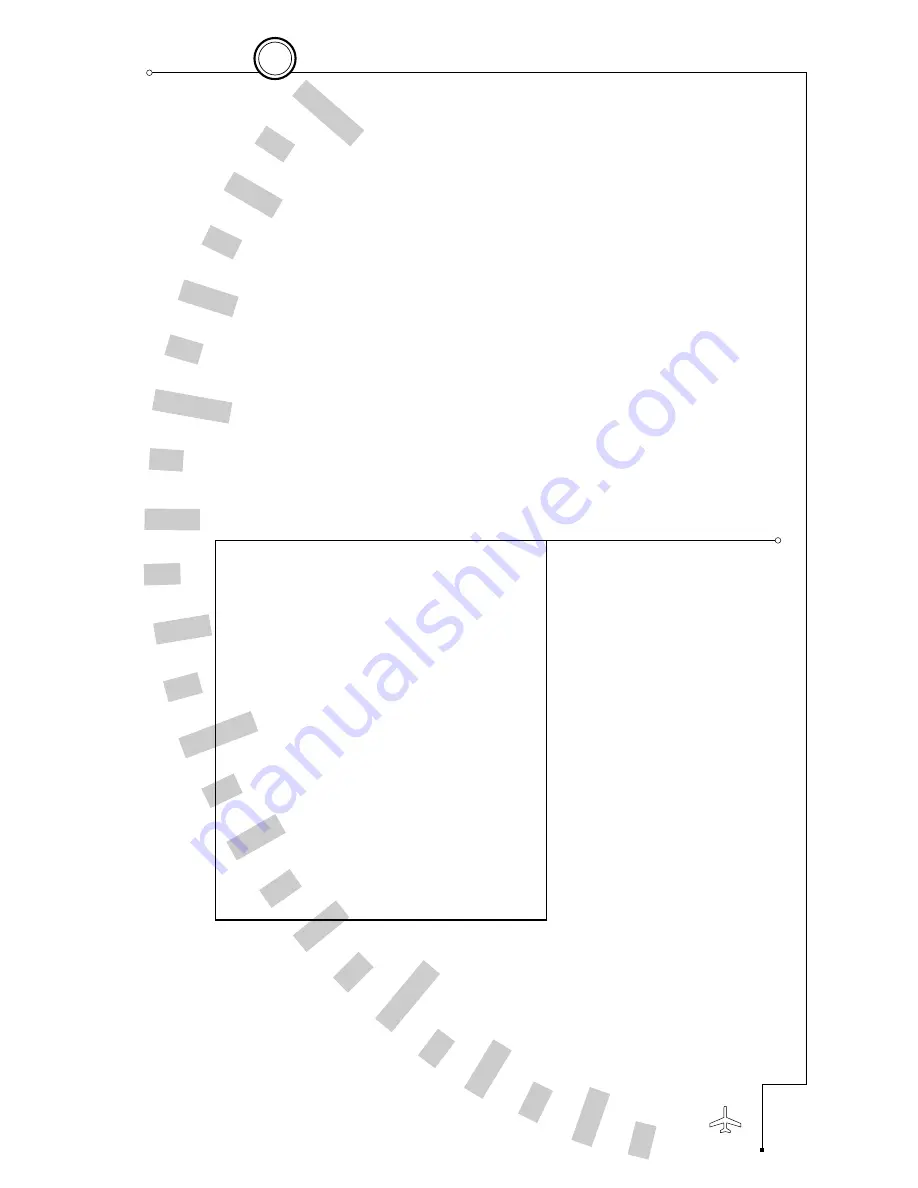
You can
configure and control the SN3308 to provide exactly the
information you need at any point in the flight.
Configuring the
SN3308 refers to connecting the appropriate data to a given display.
For example, a bearing pointer can be driven by either the VOR or
the GPS receivers.
Controlling the SN3308 refers to tailoring the
display to suit your information needs. For example, you may decide
to turn off a bearing pointer completely during the enroute portion
of the flight and use it only during an approach.
Power-up Displays
On initial power-up, several different messages may be displayed on
the SN3308. These messages are displayed along the top of the
display. Some of the more urgent messages will require your
acknowledgement by pressing the flashing [ACK] softkey. (VUE button)
The following messages are displayed on power-up under normal
conditions, and do not require acknowledgment.
3 - 1
3
Operational Basics
C H A P T E R
VER xxxxx CRC xxxxxxx
■
Displays the current version
of internal software.
NavData Expires ddmmmmyy, xx
■
Displays the expiration date
of the internal Jeppesen
NavData database used for
displaying the moving map.
Lamp xxx Hours Used
■
Indicates the total lamp
usage in hours and minutes.
Summary of Contents for SN3308
Page 1: ......
Page 15: ...Welcome to the SN3308 1 C H A P T E R...
Page 19: ...Display Overview 2 C H A P T E R...
Page 24: ...Operational Basics 3 C H A P T E R...
Page 36: ...Button Operations 4 C H A P T E R...
Page 57: ...Enhanced Moving Map Features 5 C H A P T E R...
Page 70: ...Getting the Most From Your SN3308 6 C H A P T E R...
Page 76: ...Flags Abnormal Conditions and Messages 7 C H A P T E R...
Page 85: ...Technical Specifications and Operating Limits 8 C H A P T E R...
Page 87: ...Installation Information 9 C H A P T E R...
Page 89: ...Technology of the SN3308 1 A P P E N D I X...
Page 92: ...Illustrations 2 A P P E N D I X...
Page 98: ...Limited Parts Labor Warranty 1 w A R R A N T Y...