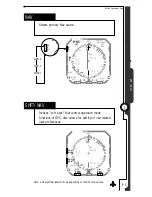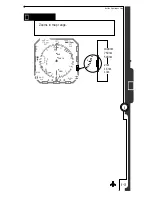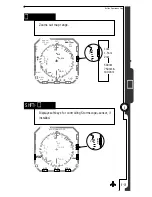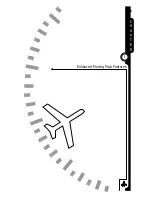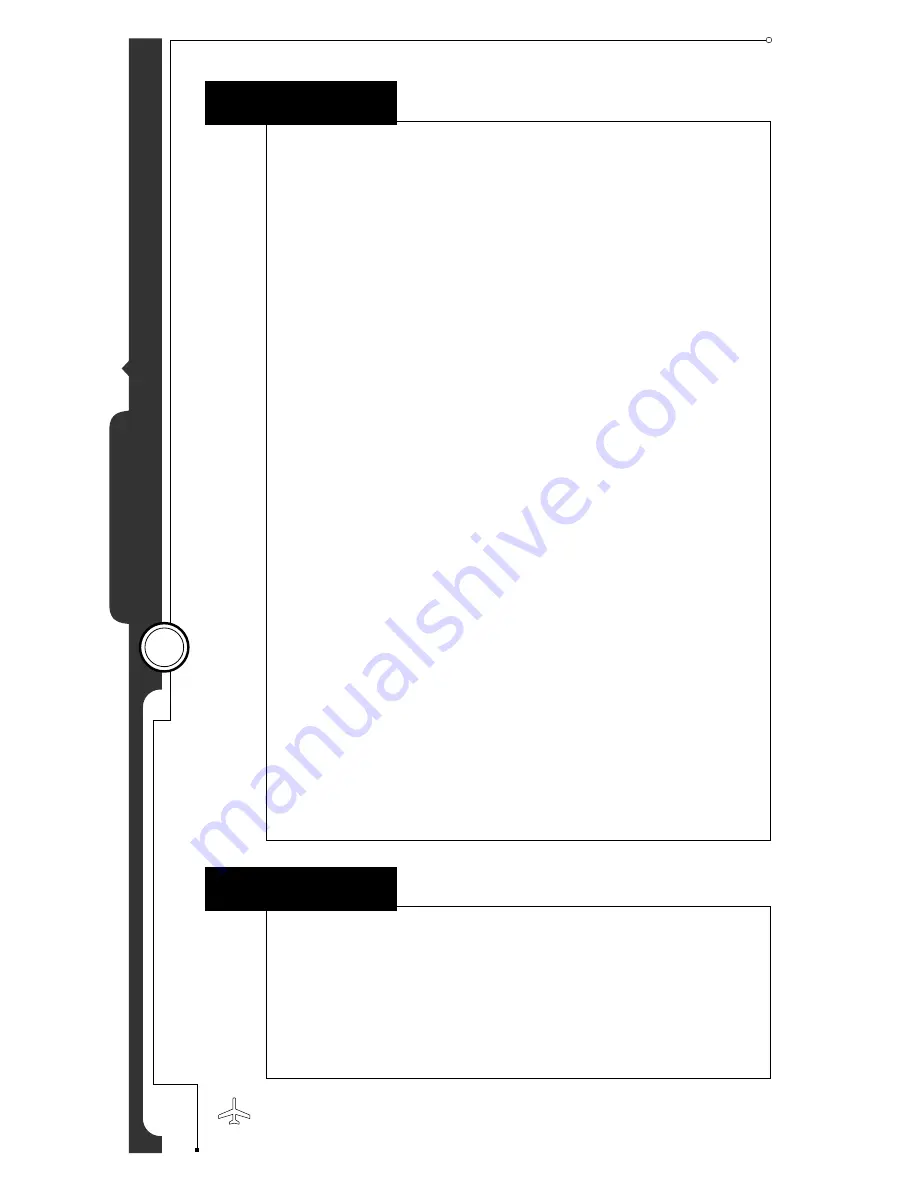
4 - 1 1
Button Operations Map
4
A
-
B
A-B
PUSH:
The SN3308 can display either of two
presentations of information, referred to as A and B. [A-B]
cycles the display between these two presentation
memories, each of which retains the selected values for:
■
Map range
■
Map selection
■
Bearing pointers ON or OFF
■
[VUE] selection
The only user settings not retained are the primary nav
source selection and the actual course pointer and heading
bug settings. No user action is required to store changes
to A or B. Any change to the above parameters that is
made while A is active become part of A. Any changes
made while B is active become part of B.
Pushing [A-B] swaps the active screen for the inactive
screen. Either A or B is displayed at the top of the display
indicating which memory is currently active.
This two-view option can be used in a wide variety of
ways. It can do something as simple as flip-flopping
between screens that differ only in the map range
depicted; or it can be used to switch from a simple HSI
view to a full EFIS-like display.
HOLD:
No action performed.
SHFT›A-B
Copies the active memory into the inactive memory,
erasing the previous settings in the inactive memory.
(i.e.. If A is active, pressing [SHFT]>[A-B] will copy the
settings in A over to B).
Summary of Contents for SN3308
Page 1: ......
Page 15: ...Welcome to the SN3308 1 C H A P T E R...
Page 19: ...Display Overview 2 C H A P T E R...
Page 24: ...Operational Basics 3 C H A P T E R...
Page 36: ...Button Operations 4 C H A P T E R...
Page 57: ...Enhanced Moving Map Features 5 C H A P T E R...
Page 70: ...Getting the Most From Your SN3308 6 C H A P T E R...
Page 76: ...Flags Abnormal Conditions and Messages 7 C H A P T E R...
Page 85: ...Technical Specifications and Operating Limits 8 C H A P T E R...
Page 87: ...Installation Information 9 C H A P T E R...
Page 89: ...Technology of the SN3308 1 A P P E N D I X...
Page 92: ...Illustrations 2 A P P E N D I X...
Page 98: ...Limited Parts Labor Warranty 1 w A R R A N T Y...