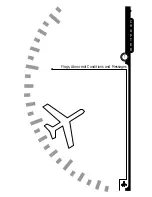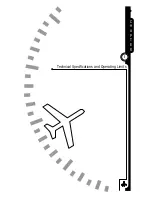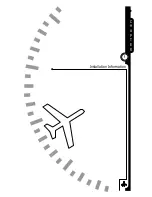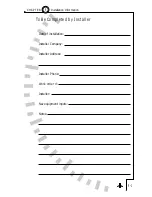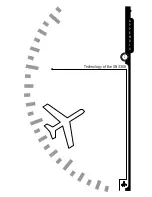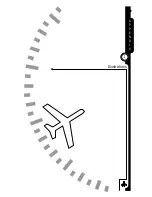7 - 4
7
SN3308 On-screen Messages
C H A P T E R
Display Item
Source Notes
CRC Self-Test Failed
POST
Program CRC is not the expected
value. The “CRC Self Test Failed”
message must not appear on
power-up if flight operations are
predicated on the use of the
SN3308 Navigational Display.
DEFAULT MEMORIES 1 TO 4
Pilot
Appears when map memory
locations have been reset to their
default settings by pressing and
holding the "CLEAR" softkey while
in the map setup mode.
DEMO MODE:
System
This message appears when the
NOT FOR FLIGHT
SN3308 has been placed in demo
mode for use with the Sandel
demonstrator box. In this mode,
the SN3308 does not respond
normally to signal inputs. To exit
demo mode, power up the
SN3308 while holding the [NAV],
[MAP] and [BRG] buttons
simultaneously.
EXT. SWITCH SET TO LORAN
Pilot
This message appears when
pressing the "NAV" switch on the
SN3308 when it is slaved to an
external loran/NAV switch/
annunciator panel. Instead of the
SN3308 NAV switch use the
external loran/NAV switch.
Summary of Contents for SN3308
Page 1: ......
Page 15: ...Welcome to the SN3308 1 C H A P T E R...
Page 19: ...Display Overview 2 C H A P T E R...
Page 24: ...Operational Basics 3 C H A P T E R...
Page 36: ...Button Operations 4 C H A P T E R...
Page 57: ...Enhanced Moving Map Features 5 C H A P T E R...
Page 70: ...Getting the Most From Your SN3308 6 C H A P T E R...
Page 76: ...Flags Abnormal Conditions and Messages 7 C H A P T E R...
Page 85: ...Technical Specifications and Operating Limits 8 C H A P T E R...
Page 87: ...Installation Information 9 C H A P T E R...
Page 89: ...Technology of the SN3308 1 A P P E N D I X...
Page 92: ...Illustrations 2 A P P E N D I X...
Page 98: ...Limited Parts Labor Warranty 1 w A R R A N T Y...