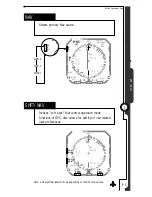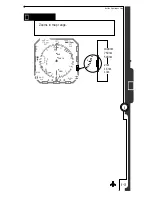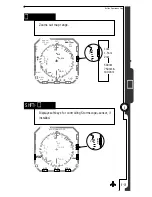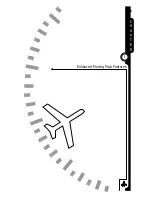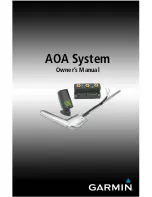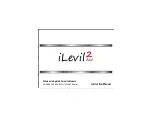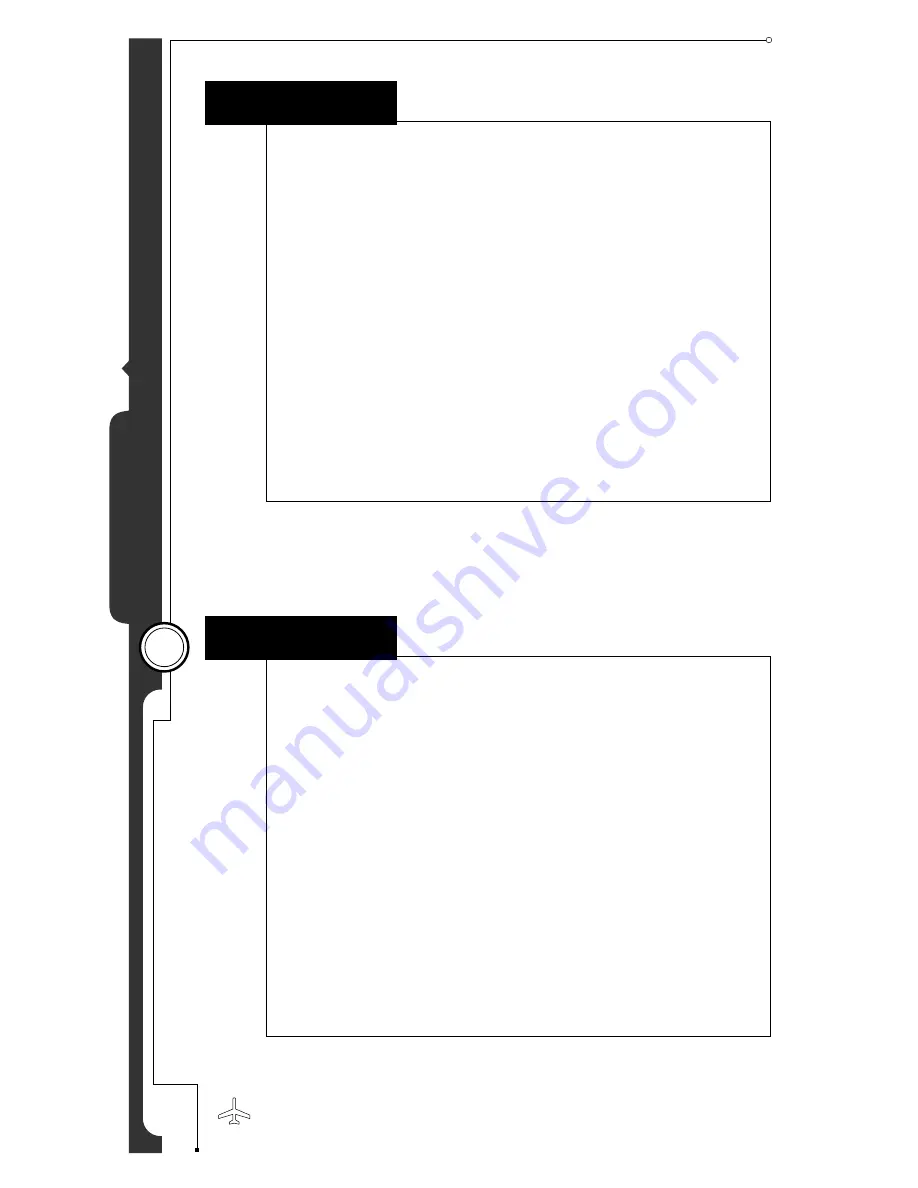
4 - 9
Button Operations Map
4
S
Y
N
C
SYNC
PUSH:
Heading sync. Immediately moves the heading bug
to the current heading
HOLD:
No action performed.
SHFT›SYNC
Course sync. Sets the course pointer “direct-to” the
current nav source. If a VOR is the selected nav source,
the current radial is chosen as the direct-to course
information, and the CDI needle centers with a “TO” flag
indication. If the selected nav source is a GPS or loran,
this performs the direct-to function if auto-slew is off
(see [SHFT]>[NAV]).
If a localizer is tuned, or a received nav signal is too weak
to accurately determine the current bearing or the display
is flagged, the course pointer will be turned to the current
heading.
Summary of Contents for SN3308
Page 1: ......
Page 15: ...Welcome to the SN3308 1 C H A P T E R...
Page 19: ...Display Overview 2 C H A P T E R...
Page 24: ...Operational Basics 3 C H A P T E R...
Page 36: ...Button Operations 4 C H A P T E R...
Page 57: ...Enhanced Moving Map Features 5 C H A P T E R...
Page 70: ...Getting the Most From Your SN3308 6 C H A P T E R...
Page 76: ...Flags Abnormal Conditions and Messages 7 C H A P T E R...
Page 85: ...Technical Specifications and Operating Limits 8 C H A P T E R...
Page 87: ...Installation Information 9 C H A P T E R...
Page 89: ...Technology of the SN3308 1 A P P E N D I X...
Page 92: ...Illustrations 2 A P P E N D I X...
Page 98: ...Limited Parts Labor Warranty 1 w A R R A N T Y...