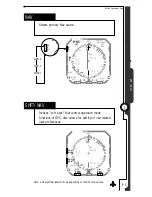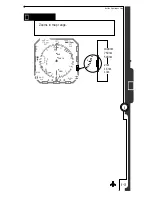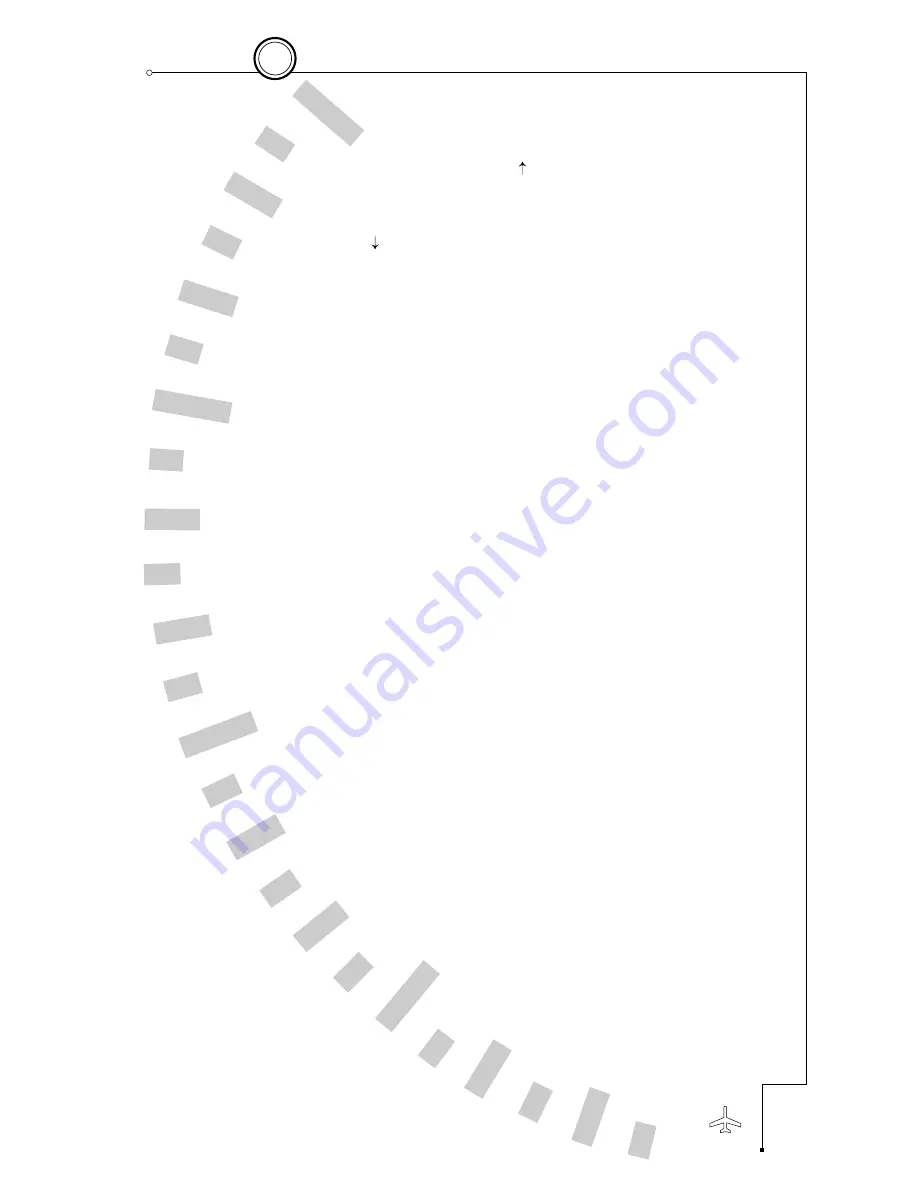
When either a direct-to waypoint or a full flight plan has been entered
on the LNAV, a one-touch auto-ranging function is available on the
SN3308. Pressing and holding the [
] button for at least 1.5
seconds will cause the map range to increase smoothly until reaching
a setting at which the entire flight plan is visible. Similarly, pressing
and holding the [
] button for at least 1.5 seconds will set the map
range to a value at which only the current waypoint is visible.
A-B Function
A unique feature of the SN3308 is its ability to maintain two different
groups of display settings and to quickly swap back and forth
between them. This allows you to set up a particular screen display
and memorize the settings for later use. For example, your preferred
“enroute” setup might be ARC view with only bearing pointer 1
displayed, connected to a VOR navaid. Your “approach” setup might
be in 360-degree view with bearing pointer 2 displayed, connected to
an ADF (to monitor the locator outer marker). In this case, you
would simply set up either display, press [A-B], and then set up the
other display. Pressing [A-B] repeatedly will then switch between the
two displays. The current display setting in use is indicated by the
letter “A” or “B” at the top of the screen.
Press [SHFT]>[A-B] to make both displays identical. Whichever
display is visible at the time [SHFT]>[A-B] is pressed will be copied
into the non-visible display. At this point, pressing [A-B] will have no
apparent effect (other than changing the “A” or “B” legend) since
both displays have the same content.
3 - 1 1
3
Operational Basics
C H A P T E R
Summary of Contents for SN3308
Page 1: ......
Page 15: ...Welcome to the SN3308 1 C H A P T E R...
Page 19: ...Display Overview 2 C H A P T E R...
Page 24: ...Operational Basics 3 C H A P T E R...
Page 36: ...Button Operations 4 C H A P T E R...
Page 57: ...Enhanced Moving Map Features 5 C H A P T E R...
Page 70: ...Getting the Most From Your SN3308 6 C H A P T E R...
Page 76: ...Flags Abnormal Conditions and Messages 7 C H A P T E R...
Page 85: ...Technical Specifications and Operating Limits 8 C H A P T E R...
Page 87: ...Installation Information 9 C H A P T E R...
Page 89: ...Technology of the SN3308 1 A P P E N D I X...
Page 92: ...Illustrations 2 A P P E N D I X...
Page 98: ...Limited Parts Labor Warranty 1 w A R R A N T Y...