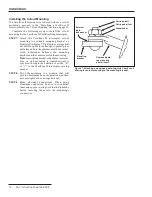16 S&C Instruction Sheet 466-500
Operation
Figure 11� The manual operating lever in the Up position�
Manual operating
lever
If Maintenance Is to Be Performed on the
Transformer
Follow these steps if maintenance is to be performed on the
transformer:
STEP 1�
Open the vacuum interrupter inside the VacuFuse II
Self-Resetting Interrupter by moving the manual
operating lever to the
Down
position firmly using
the straight prong of the Talon tool or a distribution
prong. See Figure 11.
STEP 2�
After the VacuFuse II Self-Resetting Interrupter
opens and drops out (after approximately
1 minute and 45 seconds), remove the unit from its
mounting, if required by utility practice. Follow
the steps in the “Removing the VacuFuse II
Interrupter from the Cutout Mounting” section
starting on page 18. This creates a visible “open
gap” showing the transformer is isolated from the
feeder. Depending on your utility’s standard
practices, additional grounds may be required.
STEP 3�
Follow your utility’s standard practice for
performing transformer maintenance. After any
necessary maintenance or repairs have been
completed, install the VacuFuse II Self-Resetting
Interrupter and close it into the mounting
following the steps described in the “Installation”
section starting on page 12.
Opening and Closing the VacuFuse II
Interrupter
WARNING
The VacuFuse II Self-Resetting Interrupter is designed
to protect distribution transformers from internal and
external fault current . A VacuFuse II interrupter found in
the
Open and Drop Out position (POSITION indicator
displaying a green target) should NOT be closed until
the cause of the trip operation has been determined and
repaired . Closing without repairing the fault could result
in equipment damage, injury, or death .
The vacuum interrupter inside the VacuFuse II Self-Resetting
Interrupter can be opened using the yellow manual operat-
ing lever on the side of the VacuFuse II interrupter, with
or without power. The interrupter must be closed in the
cutout mounting with sufficient voltage present for at least
45 seconds before the vacuum interrupter can be closed by
moving the lever to the
Closed
position.