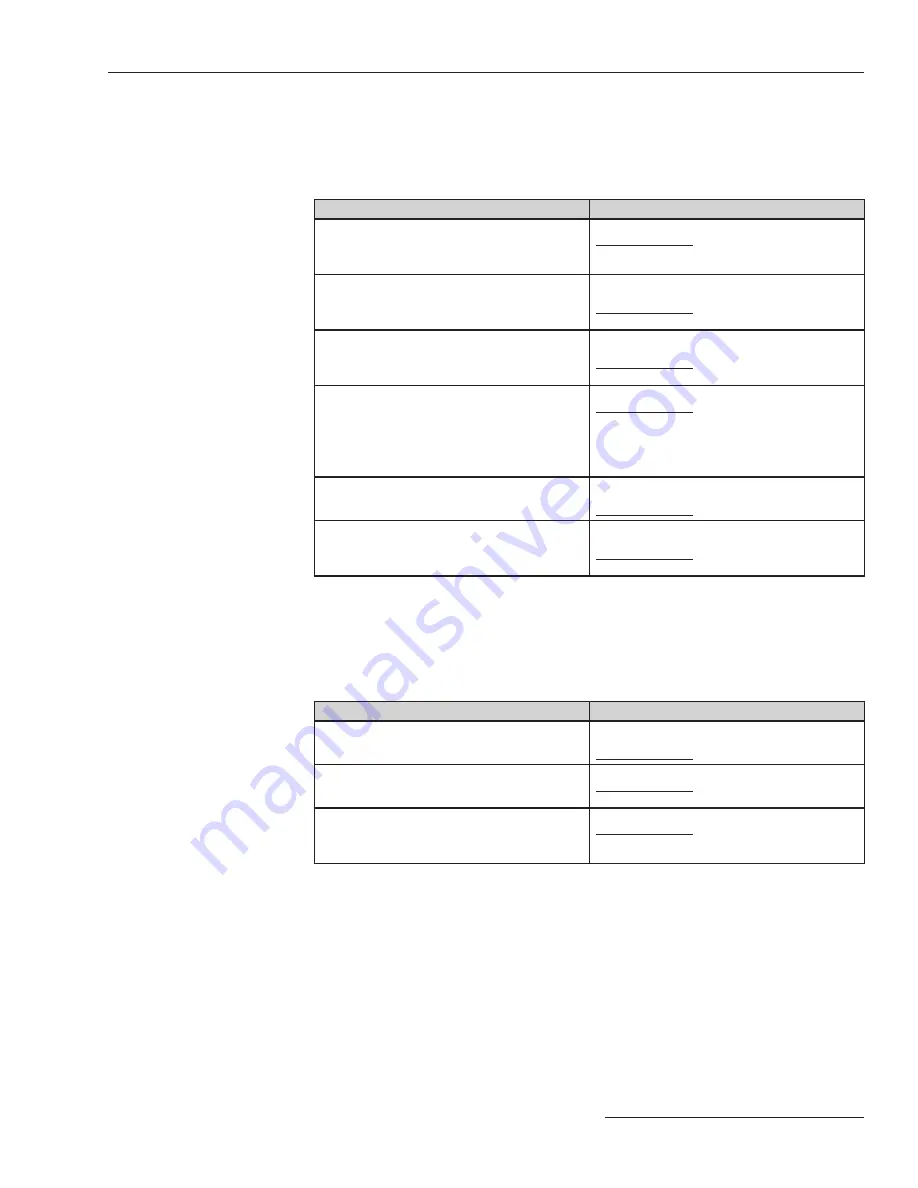
S&C Instruction Sheet 653-506
25
Inhibit Alarms
An
Inhibit
alarm indicates a condition that requires attention and places the system in the
Inhibit
state. The system is not available to protect the load from power disturbances. See
Table 4 for the listed inhibit alarms.
Table 4. Inhibit alarms.
Inhibit Alarm
Description
Battery Discharged
Indicates the batteries are discharged
Troubleshooting Tip
: Batteries should automatically be
charging . If not and the problem persists, contact S&C
Electric Company .
Load Over Current
Indicates the load current has exceeded 115% of the
current rating of the system
Troubleshooting Tip
: Check the load against what the
PureWave UPS System was sized for .
Load Over Power
Indicates the load power has exceeded 115% of the
power rating of the system
Troubleshooting Tip
: Check the load against what the
PureWave UPS System was sized for .
Lost Synch With Util
Indicates the system is not synchronized with the utility
Troubleshooting Tip
: If the utility voltage, frequency,
and phase rotation are good, contact S&C Electric
Company . If the voltage, frequency, or phase rotation
is bad, the inverter may not be able to lock to the
utility until the voltage and frequency are both within
tolerance .
Parallel Bd Comm Err
Indicates the parallel board communication is delayed
or interrupted
Troubleshooting Tip
: Contact S&C Electric Company .
Reverse Phase Rotate
Indicates the phase rotation of the utility and/or load
conductors is not correct
Troubleshooting Tip
: Verify the phasing by safely
checking the utility connection wires .
Bypass Alarms
A
Bypass
alarm indicates a condition that requires attention and places the system in the
Bypass
state. The system is not available to protect the load from power disturbances. See
Table 5 for the listed bypass alarms.
Table 5. Bypass alarms.
Bypass Alarm
Description
Bypass CB Alarm
Indicates the bypass circuit breaker is open when it
should be closed, or closed when it should be open
Troubleshooting Tip
: Contact S&C Electric Company .
Remote Disable
Indicates the system was disabled remotely
Troubleshooting Tip
: If the customer did not remotely
disable the system, contact S&C Electric Company .
UPS Output Fault
Indicates a fault downstream of the system
Troubleshooting Tip
: Investigate the distribution system
and loads before returning the system to the
Ready
state .
Operation
















































