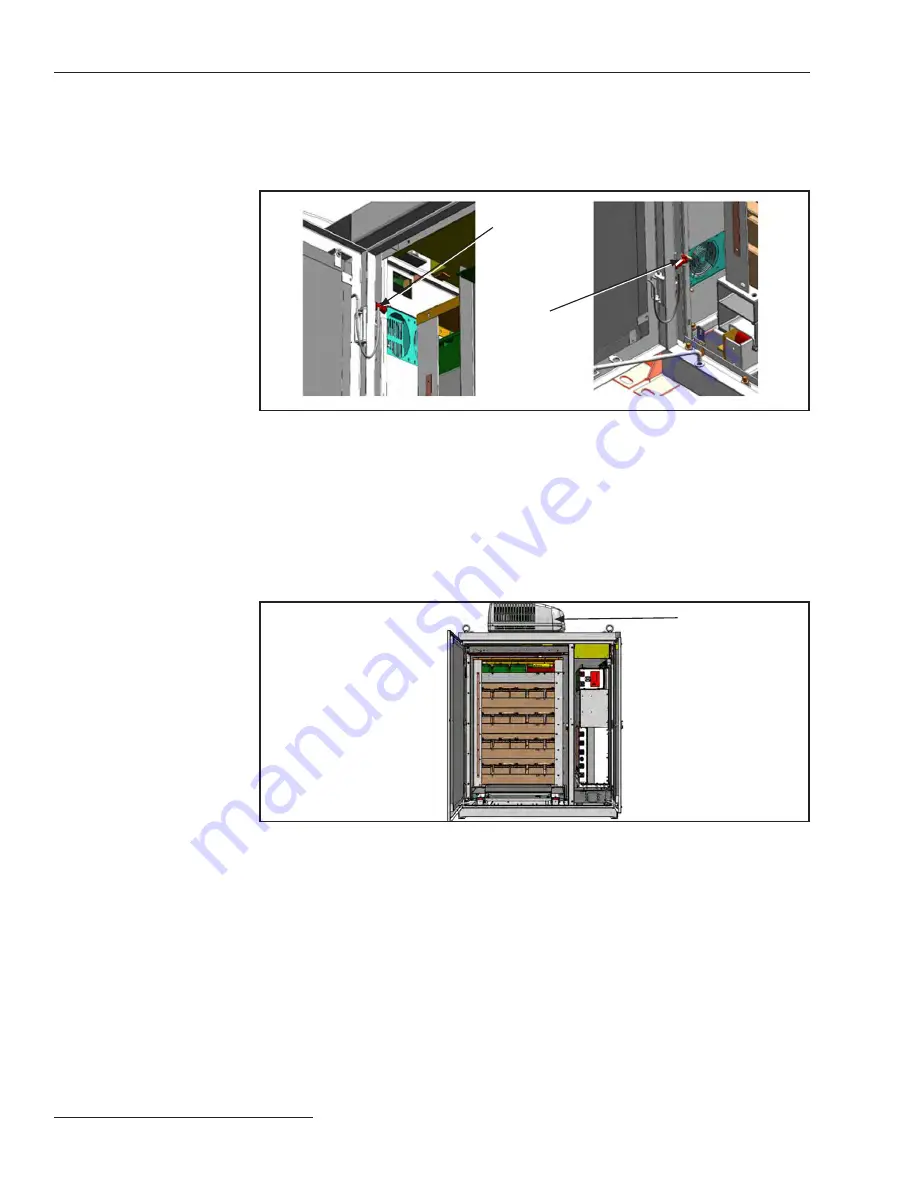
38
S&C Instruction Sheet 653-506
Follow these steps for each PureWave UPS System enclosure battery bay:
q
Enclosure #: _______________ Battery Bay #: _______________
q
Inspect the top and bottom hydrogen vents located along the inside wall of the bay. Clean
any debris or obstructions that can restrict air flow. See Figure 18 for the location of the
hydrogen vents.
Hydrogen vent
(top)
Hydrogen vent
(bottom)
Figure 18. Location of the hydrogen vents in the battery bay.
In the PCM section, verify the following:
q
Camlok connections are clean and firmly in place.
q
Control connections are clean and firmly in place.
q
Fiber-optic connections are clean and firmly in place.
q
Hydrogen vent tubes for batteries are clean and firmly in place.
q
Inspect the air conditioners at the top of the battery bay. Clean any debris or obstructions
that can restrict air flow. See Figure 19 for the location of the air conditioners.
Air conditioner
Figure 19. Location of an air conditioner on top of the battery bay.
q
Inspect the battery bay hold-down bolts. Clean and re-tap threads, if required.
q
Inspect the general interior of the bay and verify the bay is clean. Use a vacuum cleaner
to perform general cleaning, if necessary.
Verified By: _____________________________________ Date: ______________________
Follow these steps for each PureWave UPS System enclosure control bay:
q
Enclosure #: _______________
q
Inspect the general interior of the bay and verify the bay is clean. Use a vacuum cleaner
to perform general cleaning, if necessary.
q
Verify tightness of all wire terminations.
Verified By: _____________________________________ Date: ______________________
Maintenance





































