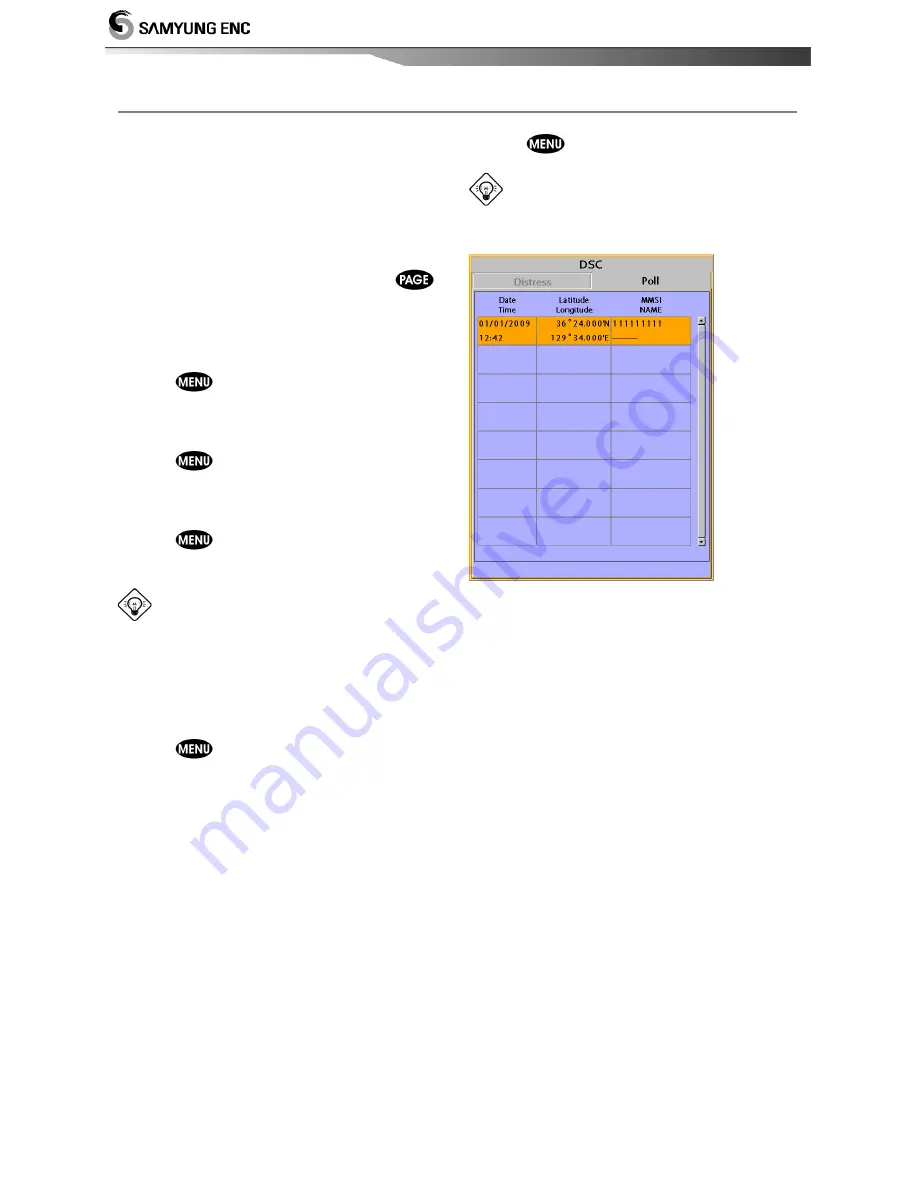
Installation and Operation Manual
44
3-13-2 Poll
Poll
A compatible radio with the unit can request
the position of other DSC VHF radio equipped
vessels around its position. When the position
of a vessel is received, the location is
displayed on the screen and it is logged into
Poll window
To display the
Poll
tab, press and hold
.
Displaying an poll vessel in the chart
window
1 Highlight a poll you want to display.
2 Press
and select
Display
.
Going to the poll vessel position
1 Highlight a poll you want to go.
2 Press
and select
Goto
.
Edit a distress waypoint
1 Highlight a poll you want to edit.
2 Press
and select
Edit Waypoint
.
3 Change data field and select
Save
.
Tip :
When receiving a poll from other
vessel, it does not create a waypoint as a
distress call
Deleting a poll
1 Highlight a received distress call you want
to delete.
2 Press
and select
Delete
.
Deleting all poll
1 Press
and select
Delete all
.
Tip:
Even though you delete a DSC call,
the DSC waypoints still exist.
Summary of Contents for N560
Page 1: ......
Page 2: ...Installation and Operation Manual 2...






























