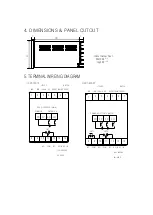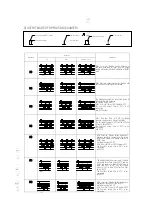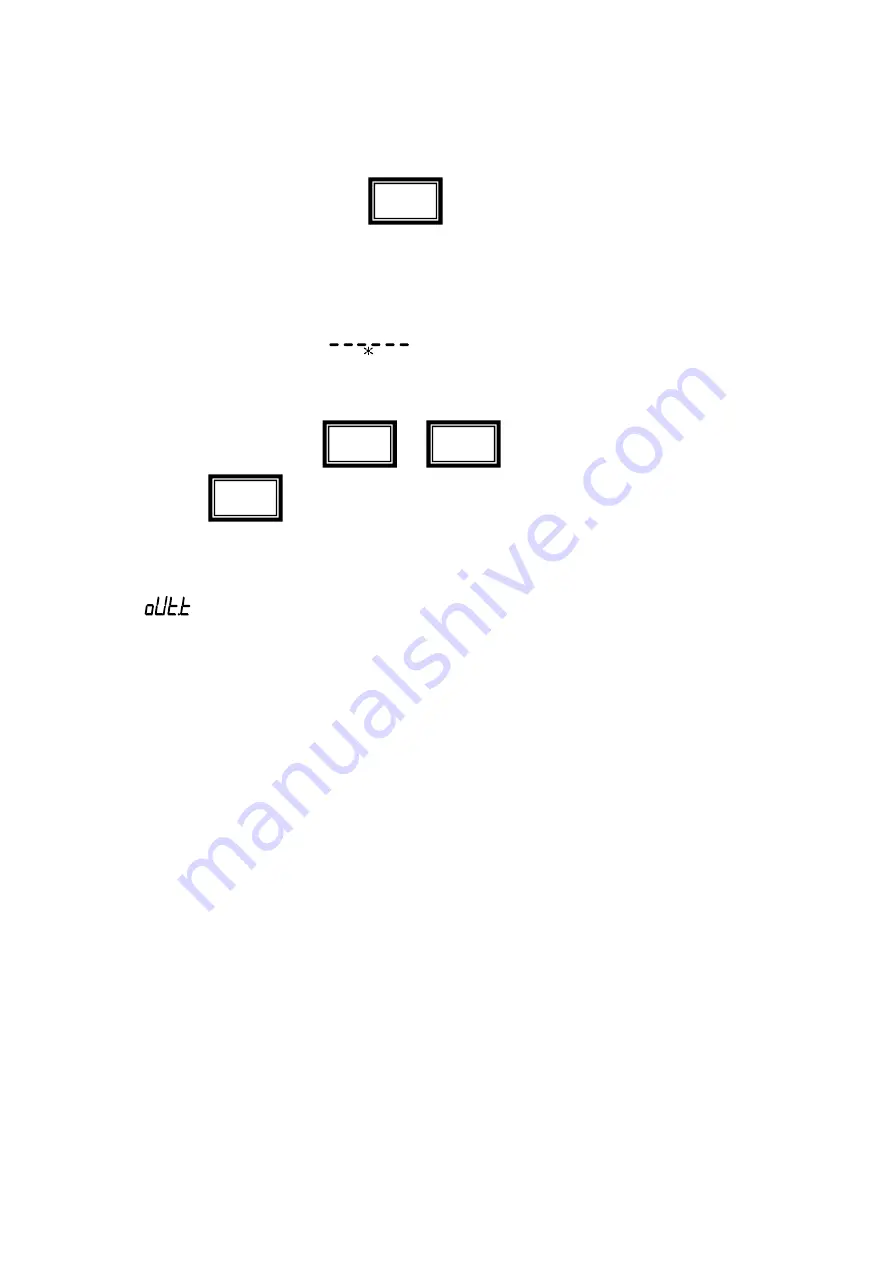
Batch out is maintain regardless of the power ON/OFF.
Batch Count Value
’
s dose not effected for
key and external RESET input signal.
7) SCALE VALUES SETTING
It is useful to change the input pulse value to real change scale values.
Ex) Position control using by counter and encoder. In case of the encoder 1 pulse can show conveyer 0.025mm
movement, set the decimal point at
and set scale values 0.025 at scales setting mode.
8) PROGRAMING FLOWCHART (COUNTER)
Change the setting values use by
and
key.
If push the
key, the cursor will move to next step one by one.
* 1 Layer setting model cannot display
“
OUT 1 output time
”
setting mode at
Function setting mode, and the
“
OUT2 output time
”
setting items substitute with
“
OUT output timer (oUt.t)
”
.
* In case of the output mode set as
“
F,N
“
, count values reach to set values it hold output ON status,
“
OUT2 output
time
”
items do not show.
* In case of the output mode set as
“
S, T , D
“
,
“
OUT1, OUT2 output time
”
items do not show. The input mode fixed one
within Ud-A, Ud-B, Ud-C. Please change output mode except S.T.D to change input mode UP or DOWN status.
* In case of output mode with
“
D
”
, and max count speed with 1kcps, electric contact out cannot normal operate by
responds time. So please use as dry contact output mode.
* If output mode change to
“
D
”
at the max count speed 5kcps or 10kcps,the max count speed change to 1cps
automatically. if you want change the max count to 30 or 1kcps,you need resetting that at count speed setting mode. The
function setting modes external input will be ignore and out become OFF. Display only type model cannot display output
mode, output time setting item.
RST
SET
UP
PNT