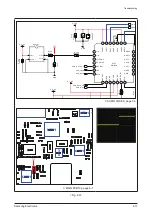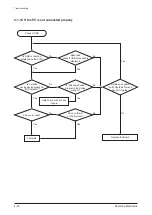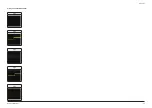4-30
Samsung Electronics
Troubleshooting
4-2-6 Firmware Upgrade (Mboot, kernal, zmage) (B-4)
1. Practice “R1Update Tool.exe” file in the
Upgrade Tool folder.
Check if you want to erase NAND all.
2. Choose the firmware (R1.ROM is in the
firmware realease).
3. You can upgrade all if you choose each images
that Mboot, Linux, Root File & System file.
Skip image (Mboot or Linux or Root File
System) if you don’t need to upgrade.
Summary of Contents for YP-R1
Page 15: ...3 4 Samsung Electronics MEMO ...
Page 44: ...Samsung Electronics 4 29 Troubleshooting Install completed Check device manager ...
Page 48: ...MEMO Samsung Electronics 4 33 ...
Page 53: ...5 5 Samsung Electronics MEMO ...
Page 58: ...Samsung Electronics 6 5 PCB Diagram 6 2 2 Test Point Wave Form TP2 TP3 TP4 TP7 TP6 ...
Page 59: ...6 6 Samsung Electronics MEMO ...
Page 69: ...7 10 Samsung Electronics MEMO ...