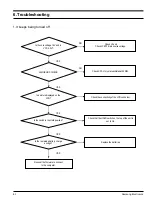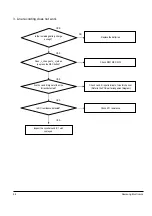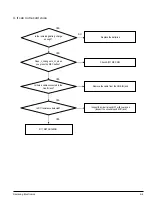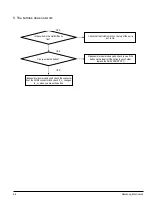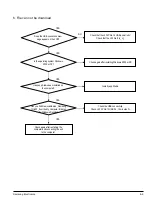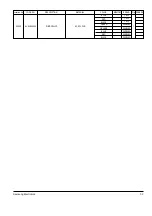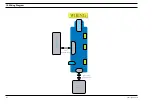4-2
» …”
Samsung Electronics
4-2
4-2. How to upgrade Firmware
1. The firmware update files are saved in the “C:\program files\samsung\YP-C1” folder in Windows Explorer.
2. Connect the YP-C1 with the USB cable.
3. Double-click the file illustrated by the following figure.
4. "YP-C1 Updater initialization is in progress...." dialog box appears.
5. "YP-C1 Updater" dialog box will appear.
6. The update has been finished.
Summary of Contents for YP-C1
Page 2: ...ELECTRONICS Samsung Electronics Co Ltd March 2005 Printed in Korea Code no AH68 01654J ...
Page 32: ...Samsung Electronics 9 1 9 Block Diagram ...
Page 33: ...Samsung Electronics 10 1 10 Wiring Diagram ...
Page 35: ...11 2 Samsung Electronics This Document can be used without Samsung s authorization 11 2 SUB ...
Page 40: ...14 2 Samsung Electronics Yepp Block Diagram ...
Page 48: ...14 10 Samsung Electronics Small Form factor Cards Comparison ...