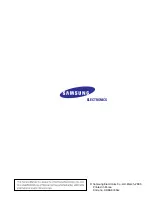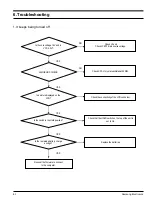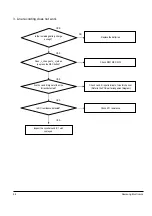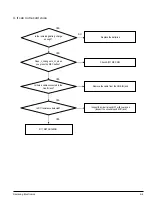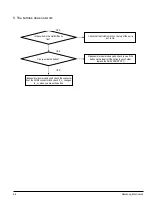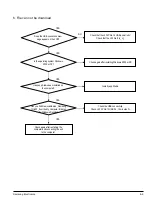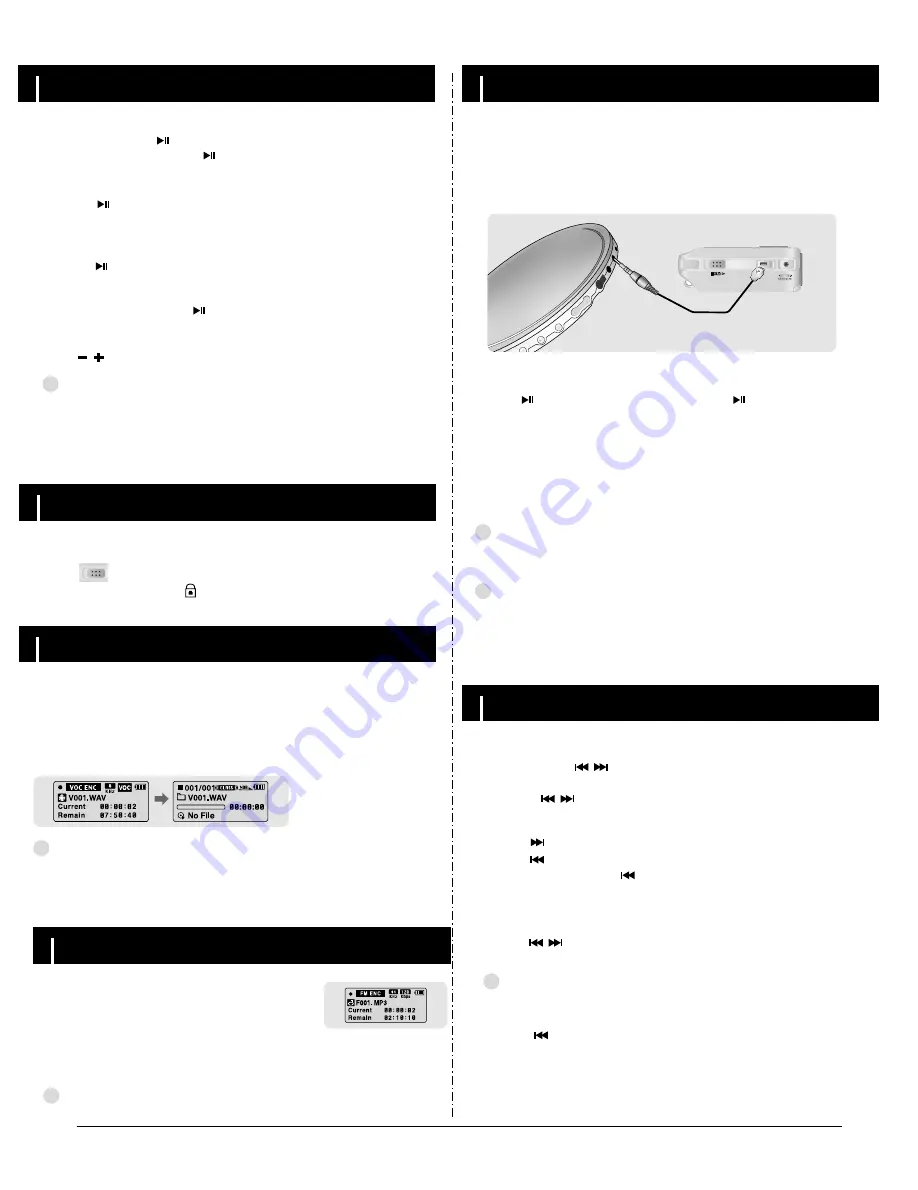
3-2
Samsung Electronics
Playing Music and Turning Off the Device
HOLD Function
Recording Voice
N
N
N
N
o
o
o
o
tt
tt
e
e
e
e
- If the file name is not displayed correctly, move to [Settings]
➔
[Language]
➔
[Menu] and
then change the language setting. When the language setting changes, the language in the
menu screen changes accordingly.
- WMA files can only be played as music files with a compression rate of 48Kbps-192Kbps.
- The power off time can be set in the menu.
✍
I
Turning Power On and Off
Power On : Press the button to turn on the power.
Power Off : Press and hold the button to turn off the power.
I
Adjusting the Volume
Press , to adjust the volume from 00 to 30.
I
Playing Music (Power On)
Press the button.
●
Playback starts.
I
Pausing Music (Power Off)
Press the button to pause playback.
●
If no buttons are pressed within 10 seconds (changes depending on settings),
the player automatically powers off.
●
While in Pause mode, press the button again to resume playback.
In Hold mode, all buttons are disabled.
Slide the switch in the direction of the arrow.
❈
When the button is pressed, the “ HOLD!” message will appear on the display.
1
Press and hold the REC button to start voice recording.
2
Press the REC button again to stop the recording and save the voice file.
✽
To move to other modes from the Voice mode,
refer to “Changing Mode”.
N
N
N
N
o
o
o
o
tt
tt
e
e
e
e
- The files are recorded in the order of V001,V002......,
and saved as WAV file in the VOICE folder after recording.
- If the Memory is full, Voice Recording is stopped automatically.
- Voice Recording does not work in FM Mode or when the Line In cable is connected.
✍
Recording MP3s
Searching for Music/Voice Files
✽
To move to other modes from LINE_ENC mode,
refer to “Changing Mode”.
1
Connect the Audio Output port on the external audio source
(or the Line Out port) to the ENC port on the device with the Line cable.
2
Press and hold the REC button to start MP3 recording.
●
If the button is pressed, recording is paused and if the button is pressed again,
the recording resumes.
3
If the REC button is pressed during recording, the recording stops and an
MP3 file is created.
●
The files are recorded in the order of L001, L002....
and saved as MP3 file in LINE_REC folder after recording.
N
N
N
N
o
o
o
o
tt
tt
e
e
e
e
- Bit Rates can be set within the range of 32Kbps~128Kbps.
- Volume can be adjusted while monitoring the recording.
✍
N
N
N
N
o
o
o
o
tt
tt
ii
ii
c
c
c
c
e
e
e
e
- Do not disconnect the Line cable during recording.
- If the battery is not sufficiently charged, the player will not completely record the file.
- Adjust the volume of the external audio source to a suitable level and record it.
If the volume level is too high, the sound quality may be poor.
✍
●
Press and hold , during playback to search for the part you want to lis-
ten to.
●
Release , to resume play normally.
¤
¤
To search for specific parts during play
●
Press briefly during playback to play the next track.
●
Press briefly within 5 seconds after playback starts, to move to and play
the previous track. Press briefly after five seconds to play the current track
from the beginning.
¤
¤
To change tracks during play
●
Press , in stop mode to move to the previous/next track.
¤
¤
To change tracks when stopped
N
N
N
N
o
o
o
o
tt
tt
e
e
e
e
- VBR(Variable Bit Rate) file: A file that constantly changes the compression rate according
to the type of sounds, such as their pitch, in the file.
- In the case of a VBR file, you cannot move to and play the previous track even if you
press within 5 seconds after playback starts.
- Files that were downloaded in MP2 or MP1 and had their file extension changed to
MP3 may not play.
✍
FM Recording
1
Press and hold the REC button during FM reception.
●
Recording of the currently transmitted FM broadcast begins.
2
Press the REC button again.
●
A file is created and the recording stops.
●
Files are recording in the order F001, F002, F003...and saved as MP3 files in FM_ENC
folder.
N
N
N
N
o
o
o
o
tt
tt
ii
ii
c
c
c
c
e
e
e
e
- If the battery is not sufficiently charged, the player will not completely record the file.
✍
Summary of Contents for YP-C1
Page 2: ...ELECTRONICS Samsung Electronics Co Ltd March 2005 Printed in Korea Code no AH68 01654J ...
Page 32: ...Samsung Electronics 9 1 9 Block Diagram ...
Page 33: ...Samsung Electronics 10 1 10 Wiring Diagram ...
Page 35: ...11 2 Samsung Electronics This Document can be used without Samsung s authorization 11 2 SUB ...
Page 40: ...14 2 Samsung Electronics Yepp Block Diagram ...
Page 48: ...14 10 Samsung Electronics Small Form factor Cards Comparison ...