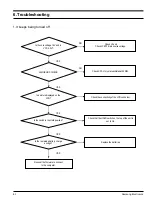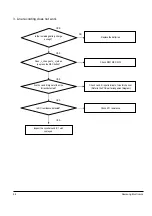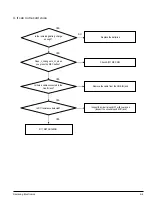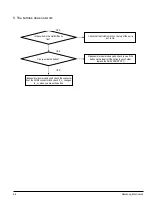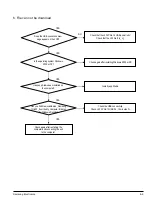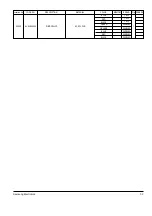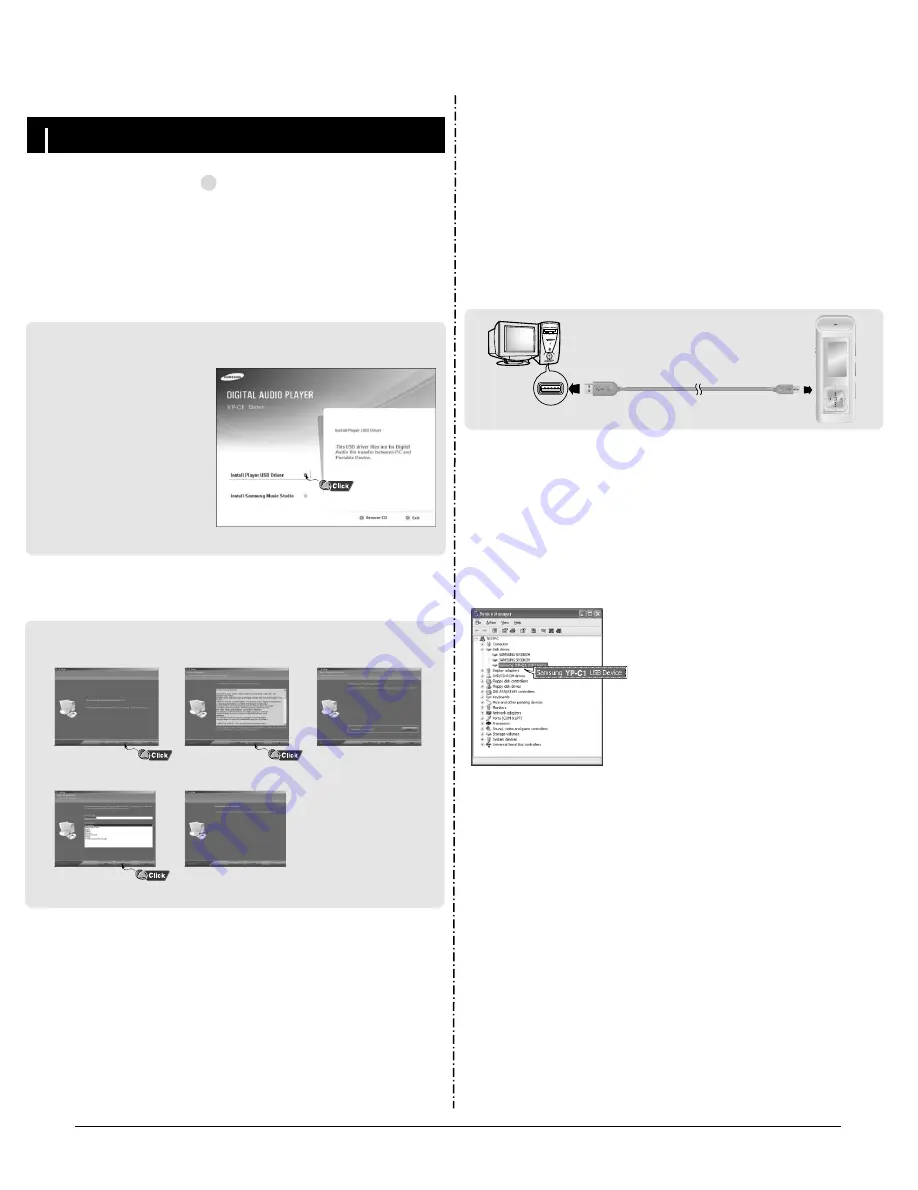
Samsung Electronics
3-7
3. PC Connection
Display Settings
The PC system must meet the
following specifications:
●
Pentium 200MHz or greater
●
Windows 98 SE/ME/2000/XP
●
40MB of available hard disk space
●
CD-ROM drive
(double speed or greater)
●
USB port (2.0) supported
●
VGA graphic
¤
¤
System Requirements.
I
Installing software
1
Insert the Installation CD into
the CD-ROM drive.
Select [Install Player USB
Driver].
Before connecting the player to PC, make sure to install USB driver. If “Add New Hardware
Wizard” appears, press the [Cancel] button and install the USB driver.
N
N
N
N
o
o
o
o
tt
tt
e
e
e
e
- Install the operating system in Administrator Account
(main user) for Windows 2000 or XP.
Otherwise, installation will not be completed.
- Windows ME, 2000 and XP can recognize the driver
without installing the provided program. However,
you must install the program in order to format the
player and upgrade firmware.
- If the YP-C1 program has not been installed in
Windows 98, then it will not communicate with your
removable disc. You must install the USB driver file first.
✍
2
Follow the instructions in the window to complete the installation.
1
Connect the USB cable to the USB port on the computer.
2
Connect the other end of the USB cable to the USB cable connection port on
the bottom of the player.
●
If you disconnect the USB cable from your PC while implementing a
command or initializing during USB driver installation, your PC may not
function correctly.
3
The USB driver is installed with a message saying that it is searching for a new
device. You may not see the display screen during installation.
Go to the device manager to check that installation has been successfully
completed.
4
Upon installation of the USB driver "Samsung YP-C1 USB Device" will appear in
the [System Properties]
➝
[Device Manager].
I
Connecting the player to PC with the USB cable
USB Cable
Ho
Ho
w to c
w to c
hec
hec
k USB driver
k USB driver
Windows 98:
Control Panel
➝
System
➝
Device Manager
➝
Disk Drives
➝
Samsung YP-C1
Windows 2000:
Control Panel
➝
System
➝
Hardware
➝
Device Manager
➝
Disk Drives
➝
Samsung YP-C1 USB Device
Windows XP:
Control Panel
➝
System
➝
Hardware
➝
Device Manager
➝
Universal Serial Bus controllers
➝
Disk Drives
➝
Samsung YP-C1 USB Device
5
When the USB driver is not installed automatically, refer to the next page.
Summary of Contents for YP-C1
Page 2: ...ELECTRONICS Samsung Electronics Co Ltd March 2005 Printed in Korea Code no AH68 01654J ...
Page 32: ...Samsung Electronics 9 1 9 Block Diagram ...
Page 33: ...Samsung Electronics 10 1 10 Wiring Diagram ...
Page 35: ...11 2 Samsung Electronics This Document can be used without Samsung s authorization 11 2 SUB ...
Page 40: ...14 2 Samsung Electronics Yepp Block Diagram ...
Page 48: ...14 10 Samsung Electronics Small Form factor Cards Comparison ...