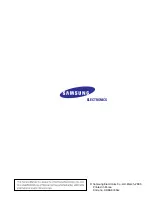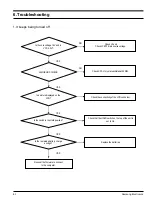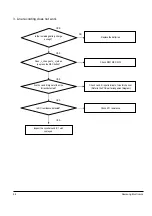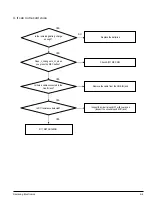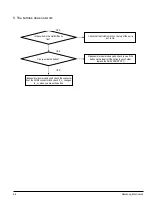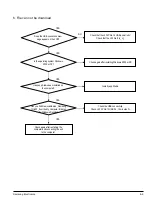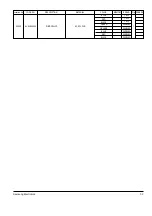3-6
Samsung Electronics
Display Settings
Display Settings
●
Use , to select Tag On or Off.
●
On: Display the Tag information if the music file has Tag
information. Display the file name if the music file has no
Tag information.
●
Off: Display the name of music file.
●
Use , to select Bitrate On or Off.
●
On: Bit rate is displayed at the top of the screen.
●
Off: The total number of tracks is displayed at the top of
the screen.
I
Tag
I
Bitrate
Language Settings
Select Language in Settings.
●
Use , to select the language for displaying menu.
●
Chinese(S)
→
Chinese(T)
→
Dutch
→
English
→
French
→
German
→
Hungarian
→
Italian
→
Japanese
→
Korean
→
Polish
→
Portuguese
→
Russian
→
Spanish
→
Swedish
●
Use , to select the language for displaying Tag information.
●
Afrikaans
→
Basque
→
Catalan
→
Chinese(S)
→
Chinese(T)
→
Czech
→
Danish
→
Dutch
→
English
→
Estonian
→
Finnish
→
French
→
German
→
Greek
→
Hrvatski
→
Hungarian
→
Icelandic
→
Itallian
→
Japanese
→
Korean
→
Norwegian
→
Polish
→
Portuguese
→
Romany
→
Russian
→
Slovak
→
Slovene
→
Spanish
→
Swedish
→
Turkish
→
Vietnamese
→
Return
N
N
N
N
o
o
o
o
tt
tt
e
e
e
e
- What is an ID3 Tag ?
This is what is attached to an MP3 to carry information relevant to the file, such as the title,
artist, album, year, genre and a comment field.
- Supported languages can be changed or added.
✍
I
Menu
I
ID3-Tag
Select Time in Settings.
●
Use , to set the Power-Off time from 0 to 30 minites.
●
If no button is pressed after play stops, the player will
automatically turn off after the time you set.
●
When set to Off, it will not turn off automatically.
●
Use , to set the Sleep time to 15, 30, 60, 90, or 120.
The player will automatically turn off after the time you set.
●
15, 30, 60, 90 and 120 minutes are available for
sleep time, and it will automatically turn off after the
time you set.
●
When set to Off, it does not turn off automatically.
●
Use , to set the Intro time to 10, 20, 30, or 60 seconds.
●
When you select the Intro function, the beginning of all files
will be played back for the seconds you set.
I
Auto Off Time
I
Auto Sleep
I
Intro Time
Managing Files
1
Select Delete in File.
2
Use , to move to the file you want to delete
and then press the
“M”
button.
3
Use , to move to Confirm and then
press the
“M”
button.
●
The selected file will be deleted.
I
Deleting
1
Select Format in File.
2
Use
,
to move to Confirm and then
press the
“M”
button.
●
The player will be formatted.
I
Formatting
Select File in Settings.
N
N
N
N
o
o
o
o
tt
tt
e
e
e
e
- All files will be deleted when formatting the built-in memory.
- It is recommended that formatting be carried out on a PC that has the provided program
installed as formatting in the Menu may take a long time.
✍
Summary of Contents for YP-C1
Page 2: ...ELECTRONICS Samsung Electronics Co Ltd March 2005 Printed in Korea Code no AH68 01654J ...
Page 32: ...Samsung Electronics 9 1 9 Block Diagram ...
Page 33: ...Samsung Electronics 10 1 10 Wiring Diagram ...
Page 35: ...11 2 Samsung Electronics This Document can be used without Samsung s authorization 11 2 SUB ...
Page 40: ...14 2 Samsung Electronics Yepp Block Diagram ...
Page 48: ...14 10 Samsung Electronics Small Form factor Cards Comparison ...