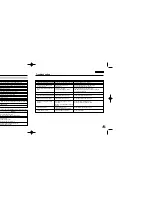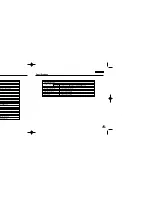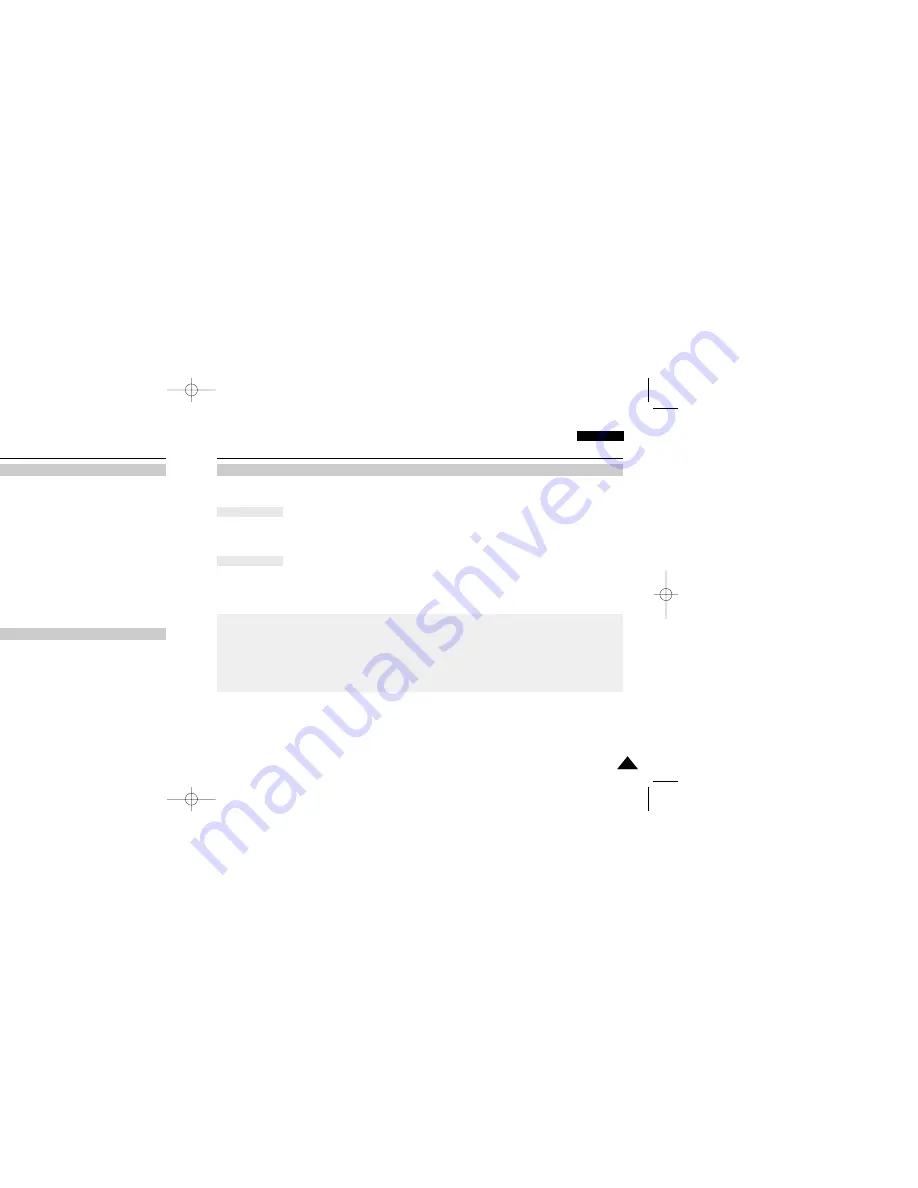
ENGLISH
Maintenance : Cleaning and Maintaining the CAM
119
119
Using the CAM Abroad
✤
Each country or region has its own electric and colour systems.
✤
Before using the CAM abroad, check the following items:
ENGLISH
Maintenance : Cleaning and Maintaining the CAM
118
118
Cleaning the Body
✤
To Clean the Exterior of the CAM
✓
To clean the exterior, use a soft dry cloth. Wipe the body gently.
Do not apply excessive force when cleaning, gently rub the surface.
✓
The LCD monitor surface should not be pressed. Use a soft dry cloth to clean the surface.
✓
To clean the lens, use an optional air blower to blow out dirt and other small objects. Do not wipe the lens with cloths
or your fingers. If necessary, use lens cleaning paper.
✓
Do not use thinner, alcohol or benzene for cleaning. Otherwise, the finish may be damaged.
✓
Cleaning should be done only after the battery pack has been removed, and other power sources have been
disconnected.
Using the Built-in Rechargeable Battery
The CAM incorporates a rechargeable lithium cell that maintains the date and other settings even when the AC adaptor
and the battery are removed. The rechargeable lithium cell is automatically recharged when the CAM is used.
✤
If The CAM is not used at all, the cell runs down in 5 days. In this case, connect the AC adaptor to the CAM
and turn on the power switch. Then leave it for 24 hours.
After that, set the date and other settings again.
✤
You can use
the CAM
in any country or area with the supplied AC Power Adapter where the power input range is
100V ~ 240V, 50/60Hz.
✤
Use a commercially available AC plug adapter if necessary, depending on the design of the local wall outlets.
Power Sources
✤
You can view your video files using the built-in LCD monitor.
However, to view your recordings on a television set or to copy it to a video cassette recorder (VCR), the television set or the VCR
must comply with PAL-compatible and have the appropriate Audio / Video ports. Otherwise, you may need to use a separate Video
Format Transcoder (PAL-NTSC format Converter).
Colour System
Charging the Built-in Rechargeable Battery
PAL-Compatible Countries / Regions
Australia, Austria, Belgium, Bulgaria, China, CIS, Czech Republic, Denmark, Egypt, Finland, France, Germany, Greece, Great Britain,
Holland, Hong Kong, Hungary, India, Iran, Iraq, Kuwait, Libya, Malaysia, Mauritius, Norway, Romania, Saudi Arabia, Singapore, Slovak
Republic, Spain, Sweden, Switzerland, Syria, Thailand, Tunisia, etc.
NTSC-Compatible Countries / Regions
Bahamas, Canada, Central America, Japan, Mexico, Philippines, Korea, Taiwan, United States of America, etc.
Note
✤
If the lens look dimmer, turn off the CAM and leave it for about 1 hour.
VP-M102 UK_5-Info 2004.12.20 11:39 AM Page 118