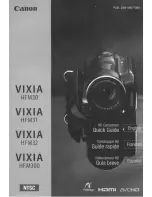ENGLISH
ESPAÑOL
47
47
Grabación avanzada
Zoom digital
✤
La cámara dispone de un zoom óptico de 12x.
✤
Digitalmente se pueden conseguir acercamientos de más de 12x.
✤
La calidad de la imagen puede resultar deteriorada
dependiendo de cuánto se acerca el objeto.
✤
Para una mayor estabilidad de la imagen, cuando se emplee
el ZOOM DIGITAL es recomendable utilizar la función EIS
(ver página 48).
1. Ajuste la videocámara en la modalidad CAMERA.
2. Pulse el botón MENÚ.
■
Aparece la lista del menú.
3. Desplace el SELECTOR MENÚ hasta resaltar
CAMERA y pulse el SELECTOR MENÚ.
4. Seleccione D.ZOOM en el submenú.
5. Pulse el SELECTOR MENÚ para ajustar la función
de zoom digital 100x, 200x, 400x u 900x o para
desactivar esta función.
6. Para salir, pulse el botón MENÚ.
Advanced Recording
Digital Zoom
✤
Camera is capable of 12x optical zoom.
✤
Zooming more than 12x is performed digitally.
✤
The picture quality may deteriorate depending on how
much you zoom in on the subject.
✤
We recommend that you use the EIS feature with DIGITAL
ZOOM for picture stability. (see page 48)
1. Set the camcorder to CAMERA mode.
2. Press the MENU button.
■
The menu list will appear.
3. Move the MENU SELECTOR to CAMERA and
push the MENU SELECTOR.
4. Select D.ZOOM from the submenu.
5. Push the MENU SELECTOR to setup the 100x,
200x, 400x, 900x digital zoom function or to turn the
feature OFF.
6. To exit, press the MENU button.
CAM MODE
PROGRAM AE
WHT. BALANCE
D.ZOOM
EIS
DSE SELECT
MEMORY MIX
FLASH SELECT
CAMERA SET
CAM MODE
D . ZOOM
100x
200x
400x
900x
CAMERA SET
CAM MODE
INITIAL
PROGRAM AE
WHT. BALANCE
D.ZOOM
EIS
DSE SELECT
MEMORY MIX
FLASH SELECT
CAMERA
A/V
MEMORY
VIEWER
00792H VP-D903 UK+ESP (28~63) 7/14/05 9:07 AM Page 47
Summary of Contents for VP-D905
Page 1: ......
Page 2: ......
Page 3: ......
Page 4: ......
Page 5: ......
Page 6: ......
Page 7: ......
Page 8: ......
Page 9: ......
Page 10: ......
Page 11: ......
Page 12: ......
Page 13: ......
Page 14: ......
Page 15: ......
Page 16: ......
Page 17: ......
Page 18: ......
Page 19: ......
Page 20: ......
Page 21: ......
Page 22: ......
Page 23: ......
Page 24: ......
Page 25: ......
Page 26: ......
Page 27: ......
Page 28: ......
Page 29: ......
Page 30: ......
Page 31: ......
Page 32: ......
Page 33: ......
Page 34: ......
Page 35: ......
Page 36: ......
Page 37: ......
Page 38: ......
Page 39: ......
Page 40: ......
Page 41: ......
Page 42: ......
Page 43: ......
Page 44: ......
Page 45: ......
Page 46: ......
Page 47: ......
Page 48: ......
Page 49: ......
Page 50: ......
Page 51: ......
Page 52: ......
Page 53: ......
Page 54: ......
Page 55: ......
Page 56: ......
Page 57: ......
Page 58: ......
Page 59: ......
Page 60: ......
Page 61: ......
Page 62: ......
Page 63: ......
Page 64: ......
Page 65: ......
Page 66: ......
Page 67: ......
Page 68: ......
Page 69: ......
Page 70: ......
Page 71: ......
Page 72: ......
Page 73: ......
Page 74: ......
Page 75: ......
Page 76: ......
Page 77: ......
Page 78: ......
Page 79: ......
Page 80: ......
Page 81: ......
Page 82: ......
Page 83: ......
Page 84: ......
Page 85: ......
Page 86: ......
Page 87: ......
Page 88: ......
Page 89: ......
Page 90: ......
Page 91: ......
Page 92: ......
Page 93: ......
Page 94: ......
Page 95: ......
Page 96: ......
Page 97: ......
Page 98: ......
Page 99: ......
Page 100: ......
Page 101: ......
Page 102: ......
Page 103: ......
Page 104: ......
Page 105: ......
Page 106: ......
Page 107: ......
Page 108: ......
Page 109: ......
Page 110: ......
Page 111: ......