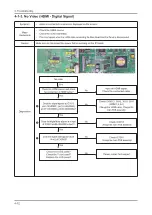4-24
4. Troubleshooting
4-1-10. Reference
Output CNT which run Edge Led
(Is unrelated even if right and left changes)
a
b
When you see the screen in front of TV,
If the left side (a) has a problem, Connect
2
,
cable at the
1
position, in case of normal picture,
change LED panel.
In case of abnormal picture, check power board.
If the left side (b) has a problem,
Connect
1
cable at the
2
position,
in case of normal picture, change LED panel .
In case of abnormal picture, check power board.
Refer to the picture for matching each LED part of
connector .
however, when pull out pair pins in connector, there
is hardly different So We recommend to change (
1
)
itself or (
2
) itself.
Summary of Contents for UA40B7000WM
Page 7: ...1 4 1 Precautions Memo...
Page 37: ...4 3 4 Troubleshooting...
Page 43: ...4 9 4 Troubleshooting PIN27 A5V PIN23 B12VS PIN15 B5V PIN9 B13V...
Page 45: ...4 11 4 Troubleshooting WAVEFORMS 1 2 PC Input V Sync H Sync 3 LVDS Out CLK...
Page 49: ...4 15 4 Troubleshooting WAVEFORMS 5 Tuner CVBS Out Pattern Grey Bar 6 Eagle Out Clk H Sync...
Page 51: ...4 17 4 Troubleshooting WAVEFORMS 5 Tuner CVBS Out Pattern Grey Bar 7 TS DATA Out Clk Data 0...
Page 53: ...4 19 4 Troubleshooting WAVEFORMS 5 Tuner CVBS Out Pattern Grey Bar...
Page 55: ...4 21 4 Troubleshooting WAVEFORMS 5 Tuner CVBS Out Pattern Grey Bar 9 Component Input Y Pb...