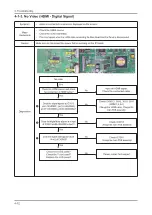4-10
4. Troubleshooting
4-1-2. No Video (Analog PC signal)
Symptom
Audio is normal but no picture is displayed on the screen.
-
Major
checkpoints
Check the PC source
Check the IC7001(chelsea)
This may happen when the LVDS cable connecting the Main Board and the Panel is disconnected.
-
-
-
Caution
Make sure to disconnect the power before working on the IP board.
Diagnostics
HMDI1/DVI
COMP SOUND
COMPONENT
HDMI2
CN3011
AUDIO
DVI/PC
SOUND IN
HMDI1/DVI
COMP SOUND
COMPONENT
HDMI2
CN3011
AUDIO
DVI/PC
SOUND IN
IC6001
IC6001
PC cable.
Change the PC cable. Change the main
PCB assembly
No
Yes
Does the digital data appear
at output of IC6001?
No
Yes
No video
Yes
Check the PC source and
check the connection of DSUB?
No
Input an analog PC signal.
Check the connected cable.
Yes
Change the IC6001 or the main PCB
assembly
Check the LVDS cable?
Replace the LCD panel?
Please, contact Tech support
No
Does the signal appear at pin1,2,3,13,14
(R,G,B,H,V) of CN3011?
1
2
Summary of Contents for UA40B7000WM
Page 7: ...1 4 1 Precautions Memo...
Page 37: ...4 3 4 Troubleshooting...
Page 43: ...4 9 4 Troubleshooting PIN27 A5V PIN23 B12VS PIN15 B5V PIN9 B13V...
Page 45: ...4 11 4 Troubleshooting WAVEFORMS 1 2 PC Input V Sync H Sync 3 LVDS Out CLK...
Page 49: ...4 15 4 Troubleshooting WAVEFORMS 5 Tuner CVBS Out Pattern Grey Bar 6 Eagle Out Clk H Sync...
Page 51: ...4 17 4 Troubleshooting WAVEFORMS 5 Tuner CVBS Out Pattern Grey Bar 7 TS DATA Out Clk Data 0...
Page 53: ...4 19 4 Troubleshooting WAVEFORMS 5 Tuner CVBS Out Pattern Grey Bar...
Page 55: ...4 21 4 Troubleshooting WAVEFORMS 5 Tuner CVBS Out Pattern Grey Bar 9 Component Input Y Pb...