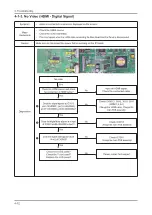4-1
4. Troubleshooting
4. Troubleshooting
4-1. Troubleshooting
Check the various cable connections first.
• Check to see if there is a burnt or damaged cable.
• Check to see if there is a disconnected or loose cable connection.
• Check to see if the cables are connected according to the connection diagram.
Check the power input to the Main Board.
Check the internal patterns from both the FRC and FBE3 options.
FRC: Factory mode(mute 1 - 8- 2 power on when TV is “standby on “) -> Control -> Test Pattern -> FRC PATT_
BeforeDDR / AfterDDR
* FRCM pattern is created by FRCM IC(T-con)
FBE3: Factory mode(mute 1 - 8- 2 power on when TV is “standby on “) -> Control -> Test Pattern ->FBE Pattern Sel
* Main pattern is created by Main IC(Chelsea)
Case1: FBE3 ok,FRC NG: change the T-con Board
Case2: FBE3 NG, FRC NG: change the main Board
T-CON
MAIN
SMPS
< 46inch model >
* FRCQ : Micronas FRC chip
1.
2.
3.
Summary of Contents for UA40B7000WM
Page 7: ...1 4 1 Precautions Memo...
Page 37: ...4 3 4 Troubleshooting...
Page 43: ...4 9 4 Troubleshooting PIN27 A5V PIN23 B12VS PIN15 B5V PIN9 B13V...
Page 45: ...4 11 4 Troubleshooting WAVEFORMS 1 2 PC Input V Sync H Sync 3 LVDS Out CLK...
Page 49: ...4 15 4 Troubleshooting WAVEFORMS 5 Tuner CVBS Out Pattern Grey Bar 6 Eagle Out Clk H Sync...
Page 51: ...4 17 4 Troubleshooting WAVEFORMS 5 Tuner CVBS Out Pattern Grey Bar 7 TS DATA Out Clk Data 0...
Page 53: ...4 19 4 Troubleshooting WAVEFORMS 5 Tuner CVBS Out Pattern Grey Bar...
Page 55: ...4 21 4 Troubleshooting WAVEFORMS 5 Tuner CVBS Out Pattern Grey Bar 9 Component Input Y Pb...