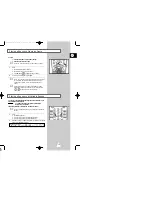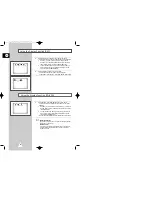GB
61
GB
60
1
With no disc playing, press the SETUP button.
2
Use the
,
button to select DISPLAY OPTIONS. Then press
the ENTER button.
3
Use the
,
button to select the desired item. Then press the ,
button.
❶
TV ASPECT
4:3 LETTER BOX : Select when you want to see the
total 16:9 ratio screen DVD supplies, even though you
have a TV with a 4:3 ratio screen. Black bars will appear at
the top and bottom of the screen.
4:3 PAN-SCAN : Select this for conventional size TVs
when you want to see the central portion of the 16:9
screen. (Extreme left and right side of movie picture will be
cut off.)
16:9 WIDE : You can view the full 16:9 picture on your
widescreen TV.
❷
STILL MODE
FIELD : Select this feature when the screen shakes in the
AUTO mode.
FRAME : Select this feature when you want to see small
letters more clearly in the AUTO mode.
AUTO : When selecting AUTO, FIELD/FRAME mode will
be automatically converted.
❸
SCREEN MESSAGES
Use to turn on-screen messages on or off.
❹
BLACK LEVEL
Adjusts the brightness of the screen.
❺
QUASI-PAL
Depending on a disc, you can play a NTSC DVD disc by
Quasi-PAL mode.
➢
◆
How to make the SETUP MENU disappear or return
to menu screen during set up;
Press RETURN button.
Setting Up the Display Options
1
2
3
1
2
3
Setting Up the Audio Options
1
With no disc playing, press the SETUP button.
2
Use the
,
button to select AUDIO OPTIONS. Then press the
ENTER button.
3
Use the
,
button to select the desired item. Then press the ,
button.
❶
DOLBY DIGITAL OUT /
❷
MPEG-2 DIGITAL OUT
PCM : Converts to PCM(2CH) 48kHz/16Bit audio. Select
PCM when using the Analog Audio Outputs.
BITSTREAM : Converts to Dolby Digital
BITSTREAM - 5.1CH (in case of MPEG-2, 7.1CH). Select
BITSTREAM when using the Digital Audio Output.
NOTE : Be sure to select the correct Digital Output or no
audio will be heard.
❸
DTS
ON : Outputs DTS BITSTREAM via digital output only.
Select DTS when connecting to a DTS DECODER.
OFF : Doesn’t output digital signal.
❹
DYNAMIC COMPRESSION
ON : To select dynamic compression.
OFF : To select the standard range.
❺
2X SCAN AUDIO
ON : Turns 2X audio on.
OFF : Turns 2X audio off.
Though 2X SCAN AUDIO is ON in the SETUP MENU, no
sound will be heard on discs which are recorded with
LPCM, DTS or MPEG-2.
➢
◆
How to make the SETUP MENU disappear or return
to menu screen during set up;
Press RETURN button.
◆
Certain audio features of this product manufactured
under a license from Desper Products, Inc.
Spatializer
®
and circle-in-square device are
trademarks owned by Desper Products, Inc.
◆
Manufactured under license from Dolby Laboratories.
“Dolby” and the double-D symbol are trademarks of
Dolby Laboratories. Confidential unpublished works.
©1992-1997 Dolby Laboratories Inc. All rights
reserved.
◆
“DTS” and “DTS Digital Out” are trademarks of
Digital Theater Systems, Inc.
1
2
1
2
1
2
1
2
1
TV Aspect
4:3 L-Box
2
Still Mode
Auto
3
Screen Messages
On
4
Black Level
Off
5
Quasi-PAL
Off
DISPLAY OPTIONS
AUDIO OPTIONS
1
Dolby Digital Out
PCM
2
MPEG-2 Digital Out
PCM
3 DTS
Off
4
Dynamic Compression
On
5
2X Scan Audio
On
01479A DVD-V5000/XSA-GB5 9/5/56 8:09 AM Page 60