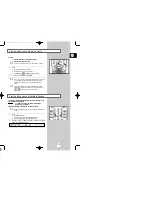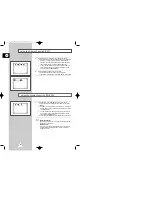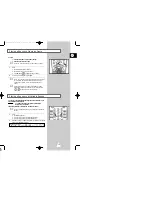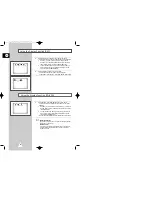GB
47
GB
46
During playback, you can search quickly through a chapter or track
or use the skip function to jump to the next selection.
1
During playback, press the
or
button on the remote.
◆
Press the
or
button on the remote and press again to
search at a faster speed(2X/4X/8X/16X/32X/normal speed, in
order) on the DVD.
◆
Press the
or
button on the remote and press again to
search at a faster speed(4X/8X/normal speed in order) on
VCD and CD.
◆
To return to normal speed playback, press the
ll
(PLAY/PAUSE) button.
2
During playback, press the
I (NEXT SKIP) or I
(BACK SKIP)
button.
◆
When playing a DVD, if you press the
I (NEXT SKIP)
button, it moves to next chapter. If you press the I
(BACK
SKIP) button, it moves to the beginning of the chapter. One
more press makes it move to the beginning of the previous
chapter.
◆
When playing a VCD 2.0 in MENU OFF mode, a VCD 1.1 or
a CD, if you press the
I (NEXT SKIP) button, it moves to
next track. If you press the I
(BACK SKIP) button, it moves
to the the beginning of the track. One more press makes it
move to the beginning of the previous track.
◆
If a track exceeds 15 minutes when playing a VCD and you
press the
I (NEXT SKIP) button, it moves forward 5
minutes. If you press the BACK SKIP button, it moves
backward 5 minutes.
◆
When playing a VCD 2.0 in the MENU MODE or Track View
function, if you press the
I (NEXT SKIP) button, it moves to
the next MENU or the next Track View display. If you press
the I
(BACK SKIP) button, it moves to the previous MENU
or the previous Track View display. (See page 52.)
➢
◆
When in search mode (8X/16X/32X) on a DVD or
high-speed playback on a VCD, no sound will be
heard.
◆
When 2X SCAN AUDIO is set to ON in the SETUP
MENU, no sound will be heard on discs which are
recorded with LPCM, DTS or MPEG-2.
◆
Depending on the disc, audio may not be heard when
a disc is in 2X playback mode.
Using the Search & Skip Functions
2
1
1
1
Stopping Playback. Press the STOP button during playback.
2
Removing Disc. Press the OPEN/CLOSE button.
3
Pausing Playback.
Press the
ll (PLAY/PAUSE) button on the remote during
playback.
◆
Screen stops, no sound.
◆
To resume again, press
ll (PLAY/PAUSE) button once
again.
4
Step Motion Playback (Except CD)
Press the STEP button on the remote during pausing playback.
◆
Each time the button is pressed, a new frame will appear.
◆
No sound is heard during STEP mode.
◆
Press
ll (PLAY/PAUSE) to resume normal playback.
(You can only perform step motion playback in the forward
direction.)
5
Slow Motion Playback (Except CD)
Press the
button on the remote during PAUSE or STEP mode.
◆
By pressing the
,
button, you can select slow motion
playback for 1/2, 1/4 or 1/8 of normal speed.
◆
No sound is heard during slow mode.
◆
Press
ll (PLAY/PAUSE) to resume normal playback.
◆
When playing, the reverse slow motion playback will not
work.
Playing a Disc
3
5
5
01479A DVD-V5000/XSA-GB4 9/5/56 8:08 AM Page 46