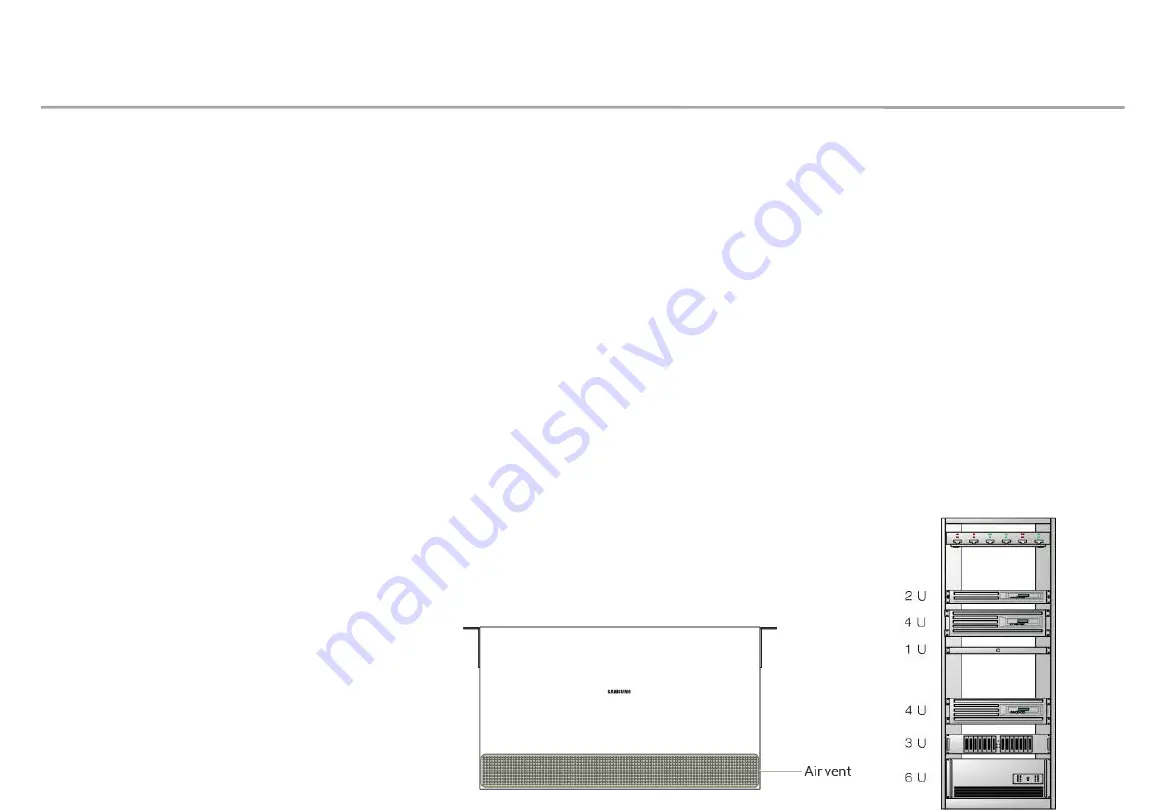
Samsung Electronics
① Product recommend installing this product in a standard 19-inch server rack.
② Install ventilation opening, do not install the vent by turning it sideways or upside down
③ When installing the product, do not block the air vent on the top to prevent the product from overheating
④ When installing multiple Sbox, Install at least 1U (44.45mm) or more apart from the ventilation openings on the top
of the product
⑤ When installing on a wall, keep all distances between the wall and the top, bottom, left, right sides of the product at
least 10 mm, and also keep the distance between the wall and the ports on the back of the product at least 50 mm
for cable connection.
⑥ Make sure that the ambient temperature inside the rack mount does not exceed 35°.
⑦ Take care not to allow liquid foreign objects to enter the ventilation
openings on the top of the product
76
8. S-BOX Installation and Connection
• S-BOX Installation Precautions
※ When connecting two or more times for the purpose of using multi-link HDR, install it on the ground shielded
rack and use it. (SBB-SNOWJMU model)
















































