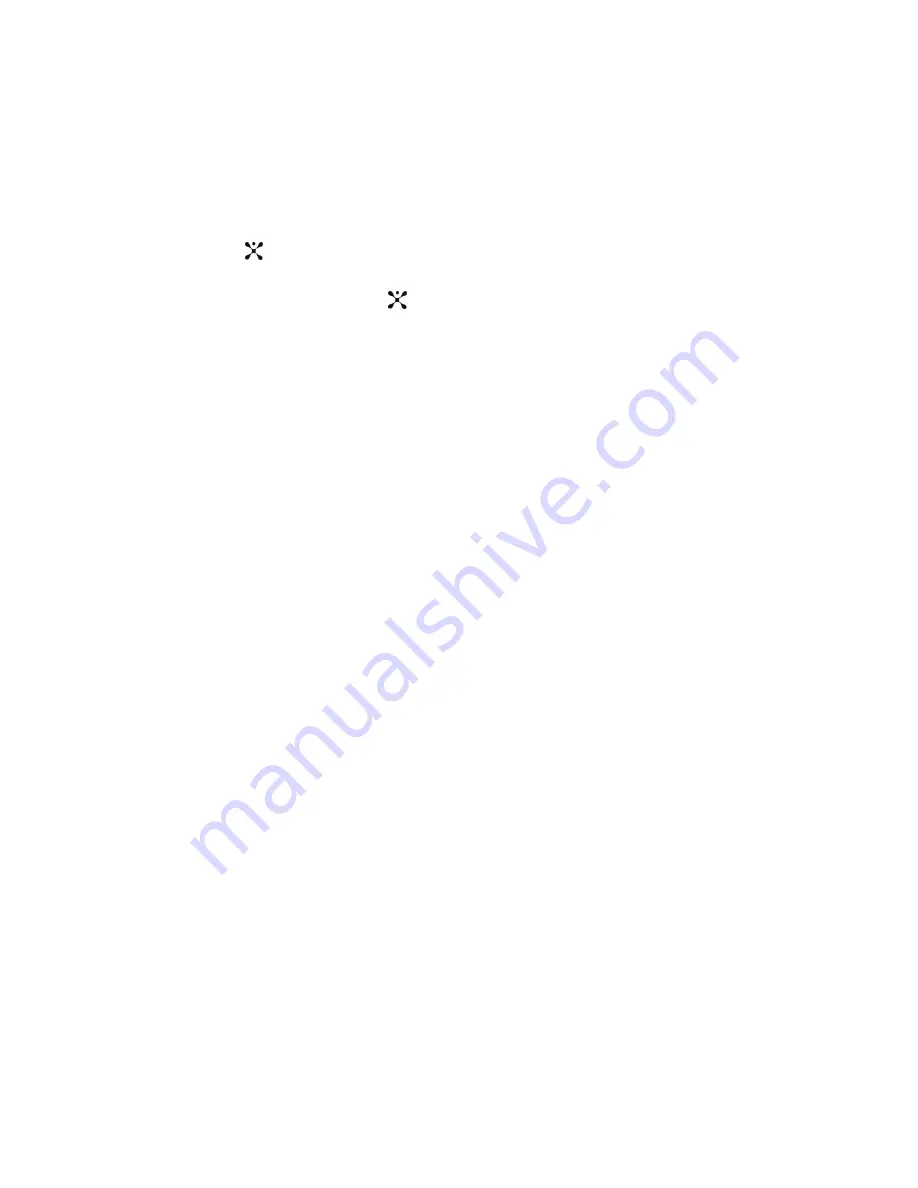
62
Settings
You can set up various options for using messaging services.
1.
In Idle mode, press the
Menu
soft key to access Menu mode.
2.
Select
Messaging
and highlight
Settings
. Press the
Select
soft key or the
key.
3.
Select the type of messages for which you want to change. Press the
Select
soft key or the
key.
IM
The following options are available when
offline
:
• Choose Your Community: allows you to select the default community.
• Profile Settings: you can select or customize the profile containing the settings for
connecting to the network.
• Community Settings: allows you to block messages from users on your block list. You
can add or remove users to or from your block list.
The following options are available when
online
:
• Community Settings: allows you to block messages from users on your block list. You
can add or remove users to or from your block list.
• Block List or Ignore List: allows you to block messages from users on your block list.
You can add or remove users to or from your block list.
Text Message
The following options are available:
•
Send Settings
: allows you to set the following options:
•
Reply Path (SIM Dependent)
: allows the recipient of your message to send
you a reply through your message center, if your network supports this service.
•
Delivery Report (SIM Dependent)
: allows you to activate or deactivate the
report function. When this function is activated, the network informs you whether
or not your message has been delivered.
•
Bearer Selection
: allows you to select either GSM or GPRS Preferred,
depending on your network.
•
Current Profile
: allows you to select an option for sending a text message. Choose
from the following options:
• SMS
Settings
Settings*
• Empty
•
Text Message Profile
: allows you to set the options for sending text messages.
Choose from the following options:
• SMS
Settings






























