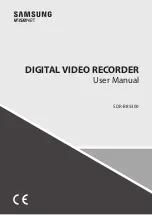instAll HArD Drive
M
`
HDD is pre-installed. If you want to replace hard disk drive, please refer to the following instruction. Please do not remove the hard drive when DVR
is operating.
installation of Hard Drive
1.
Using a screwdriver, remove the screws from the side and back
panels.
2.
Remove the top cover.
3.
Connect data and power cables of hard drive to the motherboard.
Mount the hard drive by mounting it onto the rack and connecting
the power and data cables.
4.
Multiple groups of screw mounting holes are provided on the
bottom of the DVR. Screw the hard drive in place according to the
size of your hard drive.
HDMI
VGA
LAN
VIDE
O INPUT
1
2
3
4
5
6
7
8
9
10
11
12
13
14
15
16
12V
RS
-485
3
1
4
2
AUDIO
INPUT
AUDIO
OUTP
UT
CAUT
ION
RIS
K OF EL
EC
TR
I SH
OC
K
DO N
OT
OPEN
CAUTI
ON : TO R
EDUCE THE
RI
SK
OF
ELECT
RICAL SHOCK
D
O NOT
OPEN
COVERS
. NO
USER
SER
VIC
EABLE
P
AR
TS
IN
SID
E. R
EFER SER
VICI
NG
TO QU
ALIFIE
D
SER
VIC
E PE
RS
ONNEL.
WAR
NING :
TO P
RE
VE
NT
FIRE
OR SHOCK
HAZA
RD. D
O NOT
EXP
OS
E U
NITS
NOT S
PE
CIF
ICALL
Y DE
SIGN
ED
FOR
OUTDOOR
USE
TO R
AIN
OR MOIS
TU
RE.
PWR
HDD
USB
PWR
HDD
USB
PWR
HDD
USB
English
_
7
● over
view of Dvr
HD
MI
VGA
LAN
VIDEO INPUT
1
2
3
4
5
6
7
8
9
10
11
12
13
14
15
16
12V
RS
-48
5
3
1
4
2
AUDIO
INPUT
AUDIO
OUTPUT
CA
UTION
RIS
K OF
EL
ECT
RI S
HOC
K
DO
NO
T O
PE
N
CAUTIO
N : TO RE
DUCE
TH
E R
ISK OF
ELEC
TRICA
L SHO
CK
DO NO
T OPE
N C
OVER
S. N
O US
ER SE
RVIC
EABLE
P
AR
TS
INSIDE
. R
EFER SE
RV
ICING T
O Q
UALIF
IED
S
ER
VICE PE
RS
ON
NEL
.
WARNING
: T
O PRE
VEN
T FIRE
OR SH
OC
K H
AZ
AR
D. DO NO
T
EXPO
SE
UNIT
S NOT SPE
CIFICA
LLY D
ESIG
NED
FOR
OUTDOO
R U
SE TO RAIN
OR
MOIST
UR
E.