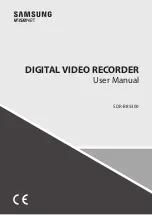DVR Menu
popup Menu
After finishing system initialization, right click the mouse on preview interface or slide the mouse to the bottom of screen to enter
into Pop-up Menu. Now you could perform parameter setting and operate on Main Menu, Multi-screen, Record Search, Sequence,
Volume and Brightness settings.
The options in the pop-up menu may vary slightly according to different parameter settings and application environment. The options
in the menu will be explained in detail in the following chapters.
English
_
15
● D
vr Menu