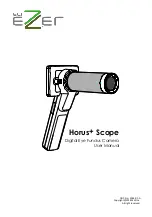●
OVER
VIEW
Side View
Item
Description
Power button
Turn on or off the presenter.
b
RS-232C
Connect the RS-232C cable to this port.
c
External Microphone
Connect an external microphone.
However, if you use an external microphone, the internal one will be disabled.
Earphone
Connect the earphone jack.
SD(HC) Card Slot
Insert a SD(HC) card for saving a video clip or transferring a photo.
USB Storage Port
Connect a USB storage device for saving a video clip or transferring a photo.
Kensington Lock
Insert the Kensington security cable. For preventing a product theft or the security
purpose, use the Kensington security cable to tie up this product with a fixed
object.
RS-232C
bc
English
_11
PT01-000372A-SDP-960-6langs-0622.indb 11
PT01-000372A-SDP-960-6langs-0622.indb 11
2011-06-22 오후 7:50:35
2011-06-22 오후 7:50:35