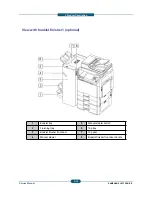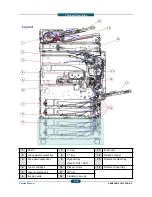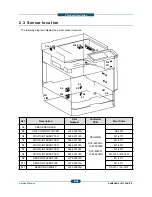2. Product Description
SAMSUNG ELECTRONICS
Service Manual
2-12
Inner view
1
Waste toner container
3
Imaging unit
2
Toner cartridge
4
Locking lever
NOTE
If you want to see the imaging unit, you need to remove the waste toner container. Lift the locking
lever upward. Then remove the waste toner container.
Summary of Contents for SCX-82x0 series
Page 13: ...10 2 Abbreviations 10 4 ...
Page 112: ...2 Product Description SAMSUNG ELECTRONICS Service Manual 2 94 ...
Page 379: ...8 System 8 2 Engine 2 8 2 Engine 2 Service Manual 8 Diagram SAMSUNG ELECTRONICS 2 ...
Page 380: ...8 System 8 3 Engine 3 8 3 Engine 3 Service Manual 8 Diagram SAMSUNG ELECTRONICS 3 ...
Page 381: ...8 System 8 4 Scan DADF 8 4 Scan DADF Service Manual 8 Diagram SAMSUNG ELECTRONICS 4 ...
Page 382: ...8 System 8 5 Heater Fuse 8 5 Heater Fuse Service Manual 8 Diagram SAMSUNG ELECTRONICS 5 ...