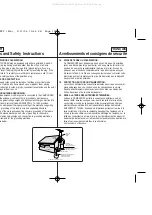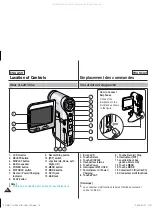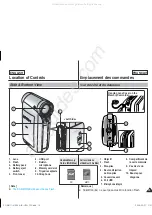FRANÇAIS
33
ENGLISH
Contents
The LED Color
...................................................................................25
Before You Start Operating the Memory Camcorder
...................25
Using the MODE button
...................................................................26
Using the Function button
...............................................................27
Using the Joystick
............................................................................27
Using the MENU button
...................................................................27
Using the DISPLAY button
..............................................................28
Using the DELETE button
................................................................28
Structure of the Folders and Files
..................................................29
Recording Time and Capacity
.........................................................30
Using a Memory card (SD/MMC) (not supplied)
...........................32
Inserting / Ejecting the memory card (SD/MMC) (not supplied)
..33
Recording
..........................................................................................35
Recording
.......................................................................................35
Zooming In and Out........................................................................36
Playing
................................................................................................37
Playing Movie Files on the LCD monitor .......................................37
Playing Multiple Movie Files ...........................................................38
Setting the Recording Options
.......................................................40
Setting the Movie Size....................................................................40
Setting the Movie Quality ...............................................................41
Setting the White Balance ..............................................................42
Setting the Program AE (Programmed Auto Exposure) ...............43
Setting the Effect ............................................................................44
Setting the EIS (Electronic Image Stabilizer) .................................45
Setting the Focus............................................................................46
Setting the BLC (Backlight Compensation) ...................................47
Setting the Digital Zoom .................................................................48
Setting the Record Mode ...............................................................49
Getting Started ............................................ 25
Movie Mode .................................................... 34
Couleur de la DEL
.............................................................................25
Prdu Caméscope à mémoire pour l’utilisation
.............................25
Utilisation de la touche Mode
..........................................................26
Utilisation de la touche Function
....................................................27
Utilisation du Joystick
......................................................................27
Utilisation de la touche MENU.
.......................................................27
Utilisation de la touche Display
......................................................28
Utilisation de la touche Delete
........................................................28
Arborescence des dossiers et des fichiers
...................................29
Capacité et durée d’enregistrement
...............................................30
Utilisation de la carte mémoire (SD / MMC) (non fournie)
...........32
Insertion / éjection de la carte mémoire (SD / MMC) (non fournie)
......... 33
Enregistrement
..................................................................................35
Enregistrement
...............................................................................35
Zoom avant et arrière .....................................................................36
Lecture
...............................................................................................37
Lecture de fichiers film à l’écran LCD ............................................37
Lecture de fichiers film multiples ....................................................38
Réglage des options d’enregistrement
..........................................40
Réglage de la qualité du film ...................................................40
Réglage de la qualité du film ...................................................41
Réglage de l’équilibre des blancs ...........................................42
Réglage de la fonction Program AE
(Exposition automatique programmée) ..........................................43
Réglage de la fonction Effect .........................................................44
Réglage de la fonction EIS (stabilisateur électronique d’image) ...45
Réglage de la mise au point ..........................................................46
Réglage de la fonction BLC (compensation du contre-jour) .........47
Réglage du zoom numérique...................................................48
Réglage du mode Record ..............................................................49
Premier pas .................................................. 25
Mode Movie .................................................... 34
Table des matières
SC-MM11-01064A-IB-USA+FRC.indb 3
SC-MM11-01064A-IB-USA+FRC.indb 3
2006-03-27 오후 4:05:43
2006-03-27 오후 4:05:43
All manuals and user guides at all-guides.com