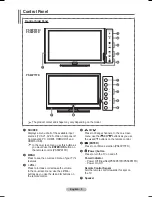English - 6
Connection Panel
1
HDMI IN 3
Connect to the HDMI jack of a device with
HDMI output.
2
S-VIDEO or VIDEO / AUDIO L/R
Video (S-Video or Video) and audio inputs for
external devices, such as a camcorder or VCR.
3
Headphones jack
You can connect a set of headphones if you
wish to watch a television programme without
disturbing the other people in the room.
➢
Prolonged use of headphones at a high
volume may damage your hearing.
Continued...
☛
Whenever you connect an audio or video system to your set, ensure that all elements are
switched off.
When connecting an external device, match the colo
u
r of the connection terminal to the cable.
➢
The product colo
u
r and shape may vary depending on the model.
➢
The product colo
u
r and shape may vary depending on the model.
Side Panel
Rear Panel
3
1
2
or
1
4
7
5
2
Cable Television
Network
9
3
8
or
or
6
BN68-01314A-00Eng.indd 6
2007-07-26 ¿ÀÈÄ 11:39:53