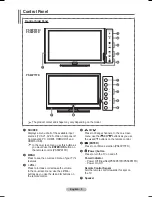English - 12
Viewing the Menus
1
With the power on, press the
MENU
button.
The main menu will appear at the bottom of the screen.
There are seven menu groups:
Picture
,
Sound
,
Channel
,
Setup
,
Input
,
Guide
, and
PIP
.
2
Press the ▲ or ▼ button, then press the
ENTER/OK
button to select an item you want in the menu. Press the
▲/▼/◄/►/
ENTER/OK
button to display, change, or use
the selected items.
3
Press the
EXIT
button to exit.
Using the TOOLS Button
The Tools button allows you to display frequently used Menu
and Connection items with a Single button press.
1
Press the
TOOLS
button.
The
TOOLS
menu will appear.
2
Press the ▲/▼ button to select a menu, then press the
ENTER/OK
button.
3
Press the ▲/▼/◄/►/
ENTER/OK
buttons to display, change,
or use the selected items.
For a more detailed description of each function, refer to the
corresponding page.
Device List, see page 63
Picture Setting, see page 27
Sound Setting, see page 33
Sleep Timer, see page 36
Delete Favo
u
rite Channel, see page 20
Auto Store, see page 16
Mode
: Dynamic
Contrast
: 100
Brightness
: 45
Sharpness
: 75
Colo
u
r
: 55
Tint (G/R)
: G50/R50
Colo
u
r Tone
: Cool1
Detailed Settings
Picture
Device List
Picture Size
:
16:9
Picture Mode
:
Dynamic
Sound Mode
:
Standard
Sleep Timer
:
Off
Delete from Favo
u
rite
Auto Store
Move
Enter
TOOLS
BN68-01314A-00Eng.indd 12
2007-07-26 ¿ÀÈÄ 11:40:03