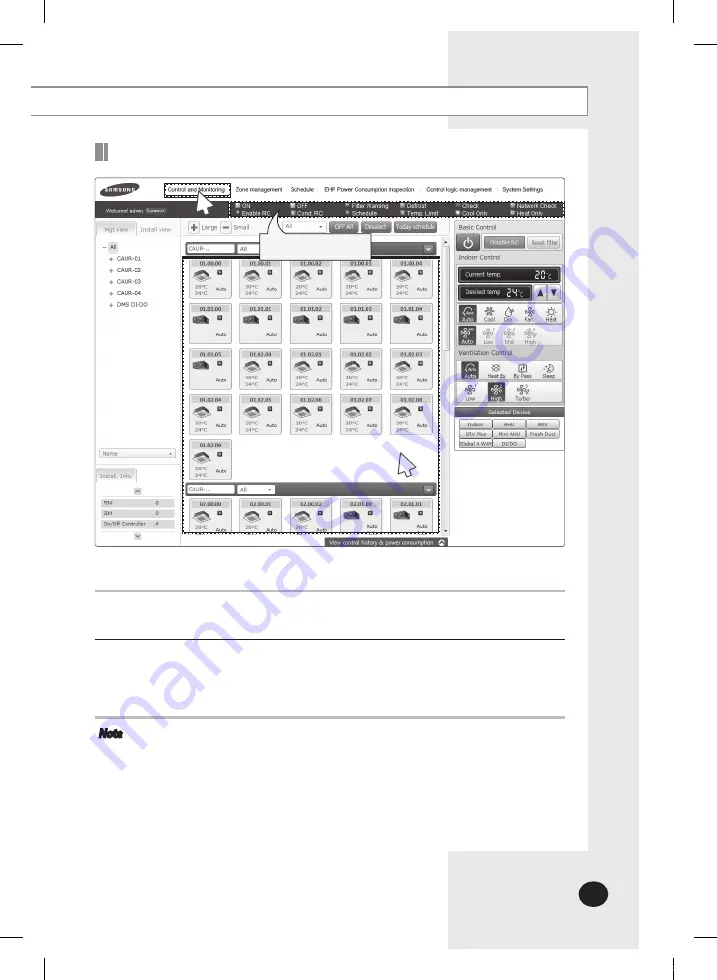
E-
45
Monitoring the selected multiple devices operation status
1
2
You can monitor the operation status of other type devices,
and control other type devices as a whole, or as individual units.
1
Click [Control and Monitoring] when DMS2 web page menu screen appears.
[Control and Monitoring] screen will appear when you log-in to DMS2 web page.
2
Check the status of the selected multiple devices.
Check the status of an indoor unit through status display window.
When the selected devices are switched on, the remote controller panel will be
automatically activated.
Note
When users select multiple devices, 'Basic Control' will be displayed
on the screen. (This is when different types of multiple devices are selected.)
The current status of last selected indoor unit type devices (Indoor unit, AHU,
Fresh duct, Global 4Way, MINI AHU) will be displayed on the 'Indoor control'.
The status of last selected ERV type devices (ERV, ERV PLUS) will be displayed
on the 'Ventilation Control'.
The list of the selected multiple devices will be displayed on the ‘Selected Device’.
Status display window
Control and Monitoring (Continued)
MIM-D00A_DMS2_IB_E 33388-2.indd 45
2011-08-17 오전 11:01:13
















































