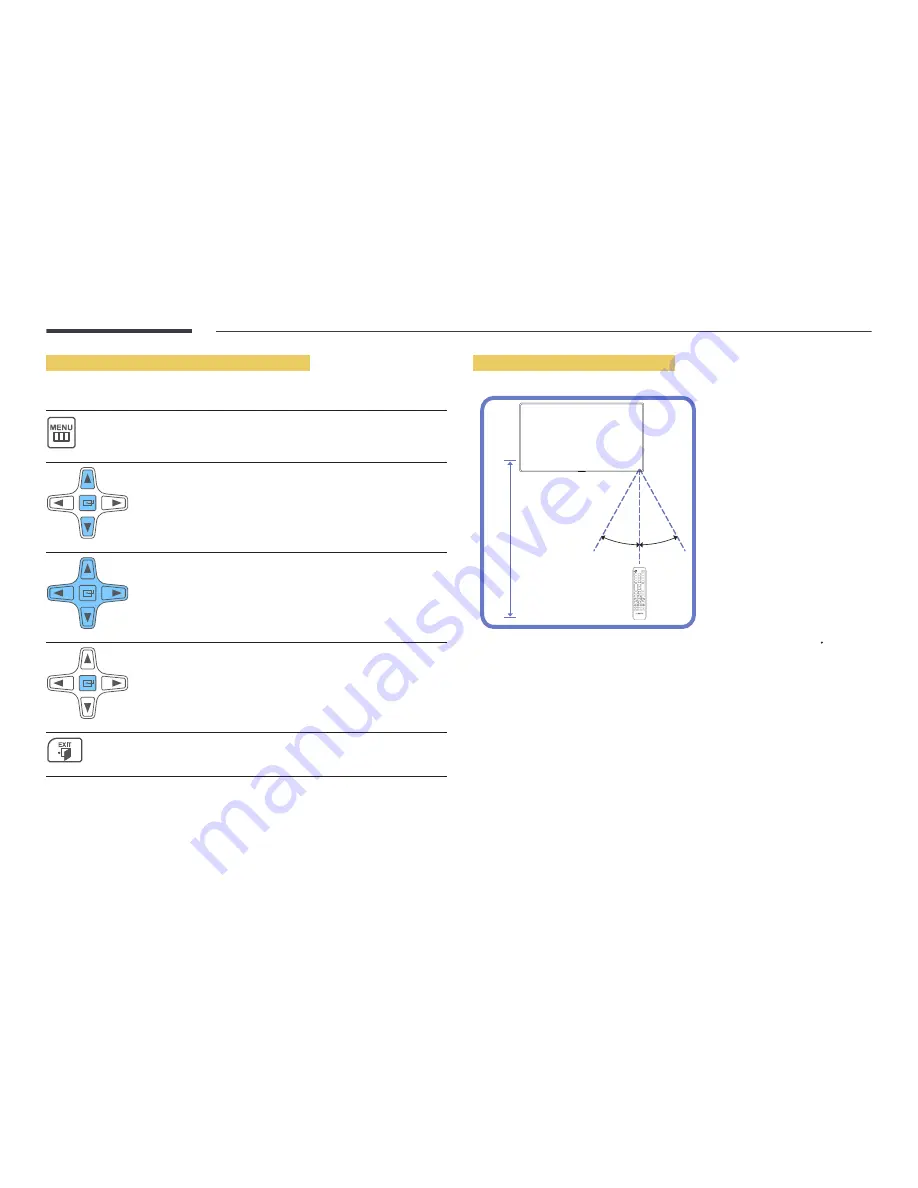
24
Adjusting the OSD with the Remote Control
Buttons
Description
1
Open the OSD menu.
2
Select from
Picture
,
Sound
,
Network
,
System
or
Support
in the displayed OSD menu screen.
3
Change settings as desired.
4
Finish setting.
5
Close the onscreen display (OSD) menu.
Remote Control Reception Range
7m ~ 10m
30˚
30˚
Use the remote control within 7m to 10m from the sensor on the product at an angle of 30 from the
left and right.
―
Store used batteries out of reach of children and recycle.
―
Do not use a new and used battery together. Replace both batteries at the same time.
―
Remove batteries when the remote control is not to be used for an extended period of time.






























