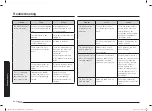English 53
Oven use
4
4.
Select the appropriate power level by
pressing the
Up
or
Down
button until
the corresponding output power is
displayed (600, 450, 300, 180, 100 W).
At that time, press the
Select
button to
set the power level.
• If don’t set the power level within
5 seconds, automatically changes
to the cooking time setting stage.
(Default: 180 °C)
5
5.
Select the appropriate temperature
by pressing the
Up
or
Down
button.
(Temperature: 200-40 °C) At that time,
press the
Select
button to set the
temperature.
• If don’t set the temperature within
5 seconds, automatically changes to
the cooking time setting stage.
6
6.
Set the cooking time by pressing the
Up
or
Down
button.
• The maximum cooking time is
60 minutes.
7
7.
Press the
START/+30s
button.
• Combination cooking starts.
• The oven is heated to the required
temperature and then microwave
cooking continues until the cooking
time is over.
• When cooking has finished, the oven
will beep and flash “End” 4 times.
The oven will then beep one time
per minute.
• When the meat has been fully
cooked, carefully remove the spit,
using oven gloves to protect your
hands.
DE68-04351D-01_MW5000H_TL_EN.indd 53
DE68-04351D-01_MW5000H_TL_EN.indd 53
2023-03-30 오후 5:31:27
2023-03-30 오후 5:31:27