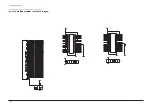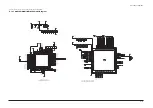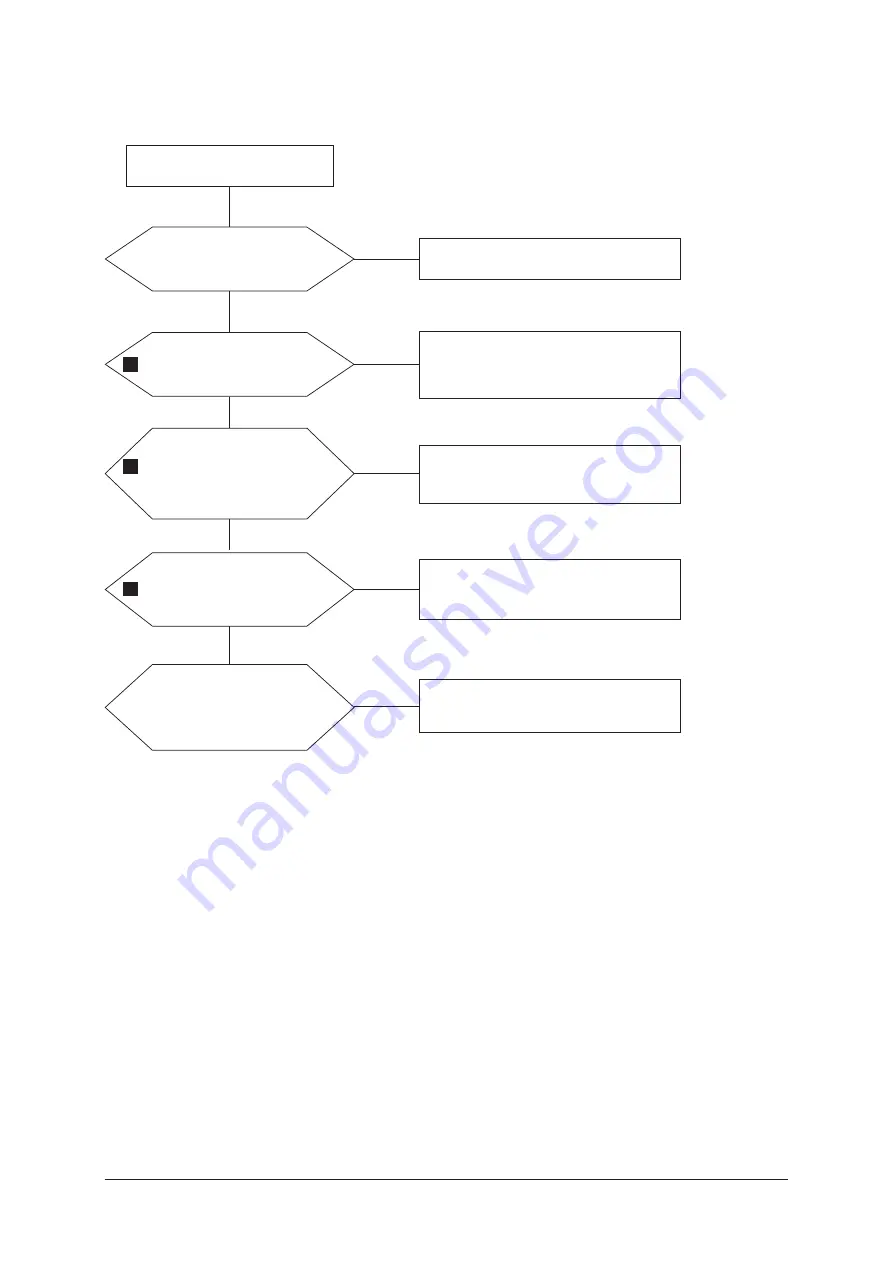
4 Troubleshooting
4-2
4-2 No Video (Analog PC Signal)
Check the PC source and
check the connection of
DSUB?
Input an analog PC signal.
Check the connected cable.
Yes
Does the signal appear at
#w1, #u1, #AB2, #F1,#G1
(R,G,B,H,V) of IC101?
Check CN093, PC cable.
Change the PC cable. Change the
main PCB assembly
Yes
Does the digital data
appear at output of
RA061~RA063,RA065,
RA067,RA068?
Check IC901
Change the main PCB assembly
Yes
Does the digital data
appear at output of
R1010~5, R1024~7?
Check IC071
Change the main PCB assembly
Yes
Check the LVDS cable?
Replace the LCD panel?
Please, Contact 1 800 Samsung
Yes
Power Indicator is off.
Lamp on, no video
No
No
No
No
No
1
2
3
Summary of Contents for LN-T4065F
Page 17: ...7 Block Diagrams 7 2 7 2 Audio Block Diagram ...
Page 18: ...13 Circuit Descriptions 13 1 13 Circuit Descriptions 13 1 Main Board Block Description ...
Page 19: ...13 Circuit Descriptions 13 2 13 2 Video Signal Path ...
Page 20: ...13 Circuit Descriptions 13 3 13 3 Audio Signal Path 13 3 Side AV Signal Path ...
Page 21: ...13 Circuit Descriptions 13 4 Menu ...
Page 112: ...5 Exploded View Parts List 5 3 M0014 M0013 M0013 T0003 M0215 T0175 5 3 LNT4665F Exploded View ...
Page 118: ...10 Operating Instructions and Installation 10 3 10 3 Remote Control ...
Page 121: ...12 PCB Diagram 12 2 12 2 IP BOARD Diagram 46 ...
Page 125: ...1 Precautions 1 4 Memo ...
Page 131: ...2 Product Specifications 2 6 Memo ...
Page 133: ...14 Reference Infomation 14 2 14 1 2 Supported Mode 1 ...
Page 158: ...4 Troubleshooting 4 3 WAVEFORMS 1 2 PC Input V Sync H Sync 3 LVDS Out CLK ...
Page 166: ...4 Troubleshooting 4 11 WAVEFORMS 6 Tuner CVBS Out Pattern Grey Bar 7 TS DATA Out Clk Data 0 ...
Page 173: ...4 Troubleshooting 4 18 Memo ...
Page 174: ...8 Wiring Diagrams 8 1 8 Wiring Diagram ...
Page 175: ...8 Wiring Diagrams 8 2 Memo ...