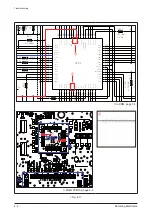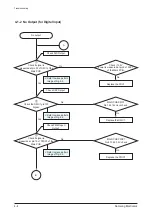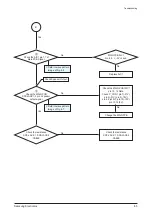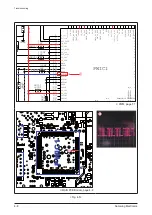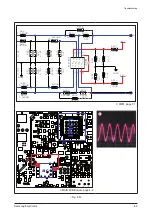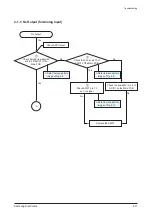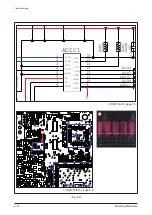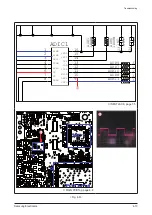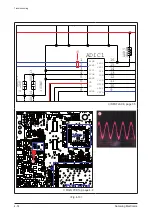4-4
Samsung Electronics
Troubleshooting
4-1-2 No Output (for Digital Input)
1
Check if signal is
measured at pin 22 of DIIC1 of the
Main PCB.
Yes
Replace the DIIC1.
No
No output
B
Yes
2
Check the DSIC1 pin 130
Signal.
No
Replace the DSIC1.
Check DIR Output.
Check DSP Output.
Replace the PWIC1
No
3
Check if signal is
measured at pin 15 of PWIC1 of the
Main PCB.
Check PWM Input /
Output.
Refer to wave pattern
image of Fig. 4-3.
Refer to wave pattern
image of Fig. 4-4.
A
Refer to wave pattern
image of Fig. 4-5.
Check if 3.3V
power is measured at pin 9 of DIIC1
of the Main PCB..
MAIN PCB DSIC1
No.142,144 clock check.
MAIN PCB PWIC1
No.4,10,22 3.3V check
No
No
No
Summary of Contents for HW-C450
Page 16: ...3 4 Samsung Electronics MEMO ...
Page 35: ...Samsung Electronics 4 19 MEMO ...
Page 50: ...6 2 Samsung Electronics PCB Diagram 6 2 VFD PCB Top CN1 ...
Page 51: ...Samsung Electronics 6 3 PCB Diagram 6 3 VFD PCB Bottom ...
Page 52: ...6 4 Samsung Electronics PCB Diagram 6 4 KEY PCB Top ...
Page 53: ...Samsung Electronics 6 5 PCB Diagram 6 5 KEY PCB Bottom IC1 ...
Page 57: ...Samsung Electronics 6 9 PCB Diagram 6 7 MAIN PCB Bottom TP3 TP5 DIIC1 DSIC3 PWIC1 IC1 ...
Page 58: ...6 10 Samsung Electronics PCB Diagram 6 7 1 Test Point Wave Form TP3 TP5 ...
Page 59: ...Samsung Electronics 6 11 PCB Diagram 6 8 SMPS PCB Top 1 CN2 CN1 ...
Page 61: ...Samsung Electronics 6 13 PCB Diagram 6 9 SMPS PCB Bottom ...
Page 62: ...6 14 Samsung Electronics MEMO ...
Page 72: ...7 10 Samsung Electronics MEMO ...