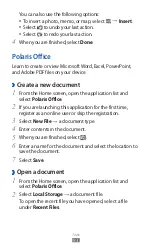Connectivity
81
Send data using the Bluetooth wireless feature
›
Select a file or item, such as a contact, calendar event, or
1
media file, from an appropriate application.
Select an option for sending data via Bluetooth.
2
The method for selecting an option may vary by data
type.
Search for and pair with a Bluetooth-enabled device.
3
›
Receive data using the Bluetooth wireless
feature
From the Home screen, open the application list and
1
select Settings
→
Wireless and networks
→
Bluetooth
settings
→
Visible.
When prompted, enter the PIN for the Bluetooth wireless
2
feature and select OK (if necessary).
Select
3
on the system bar and select Accept to confirm
that you are willing to receive data from the device.
Received data is saved to the bluetooth folder. If you receive
a contact file, select Settings
→
Wireless and networks
→
Bluetooth settings
→
Show received files
→
a contact file
to import it to your phonebook.