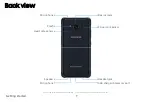Pinch
and
spread
Pinch
the
screen
using
your
thumb
and
forefinger
or
spread
by
moving
your
fingers
apart.
l
Pinch
the
screen
to
zoom
out
while
viewing
a
picture
or
a
web
page.
l
Spread
your
fingers
on
the
screen
to
zoom
in
while
viewing
a
picture
or
a
web
page.
Common
options
The
device
uses
basic
command
options
to
perform
common
actions.
More
options
:
Tap
to
view
more
menu
options
for
a
screen.
l
Delete
:
Tap
to
select
items
to
delete.
l
Share
:
Tap
to
select
items
to
share,
and
then
choose
a
sharing
method.
l
Edit
:
Tap
to
customize
the
screen.
l
On/Off
: Tap to turn the option on
or off
.
(
)
(
)
l
Menu
:
Tap
to
view
available
options
for
the
field.
l
Learn
about
your
device
18
Summary of Contents for GALAXY S8 ACTIVE
Page 1: ...SI MSUNG GalaxyS8 Active USER MANUAL ...
Page 8: ...Special features Learn about your mobile device s special features ...
Page 15: ...Set up your device Learn how to set up your device for the first time ...
Page 133: ...Settings Configure your device s connections and settings ...
Page 163: ...Display Configure your display s brightness screen timeout delay and other settings ...
Page 203: ...Other settings Configure features on your device that make it easier to use ...
Page 207: ...Legal View legal information for your device ...